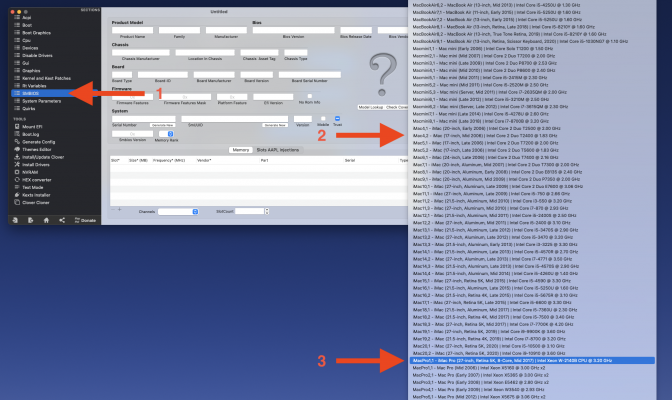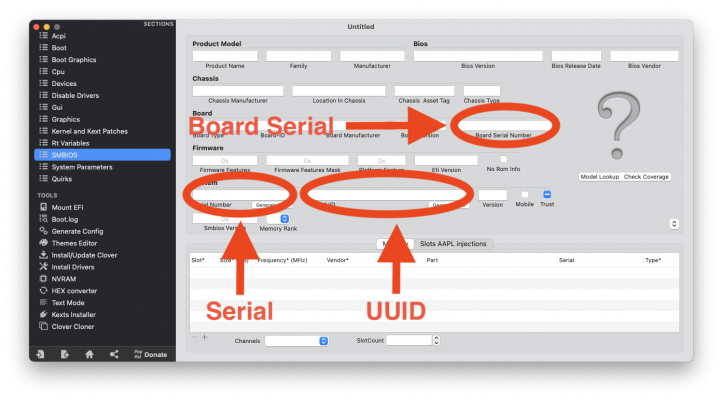- Joined
- Apr 12, 2014
- Messages
- 263
- Motherboard
- Gigabyte Z390 M Gaming
- CPU
- i7-9770K
- Graphics
- XFX RX 580
- Mac
- Classic Mac
- Mobile Phone
If that's the case, in order to rule out a faulty NVMe, you might have to try to install the system on a separate SATA drive, like a SATA SSD or a hard drive.
If you don't have that option available, then you might have to do the work to move the NVMe. After all, at this point, your rig is not useable.
It would seem to be unlikely that it is faulty as the BIOS sees it down to the exact model name and capacity. My guess anyway. I said ”last resort” as it would involve disassembling about half of the computer. Due to the size of the CPU Cooler, you can only see no more than about 1/4 of the NVMe card. It was a B++++ to install in the first place so I don’t want to do that again unless all other approaches have been exhausted. As I said, it is not a trivial exercise...