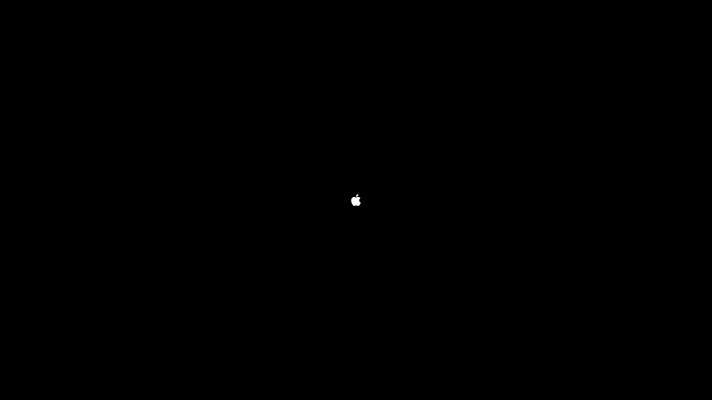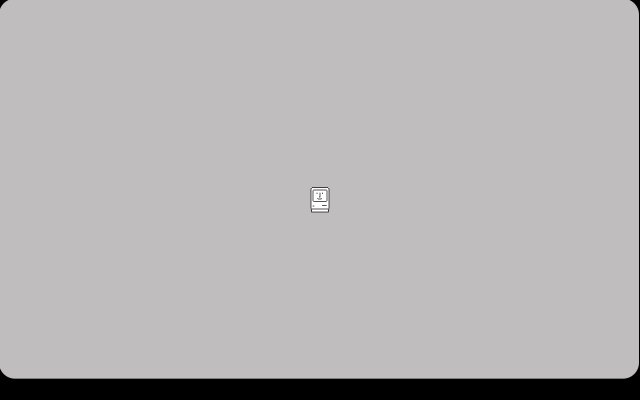- Joined
- May 29, 2012
- Messages
- 887
- Motherboard
- Gigabyte Z390 Gaming X
- CPU
- i9-9900K
- Graphics
- RX 6900 XT
- Mac
- Classic Mac
- Mobile Phone
My monitor is 3840x2160.
I only see the splash screen during the initial phase of powering up. It goes right in to the OpenCore boot picker after that.
Ok - I can up a 16:9 for you. I’m on a 16:10.
I meant after you pick your Mac OS drive in the OC boot picker, it goes into the white on black splash screen. Actually come to think of it, that is probably Apple’s! Never mind!