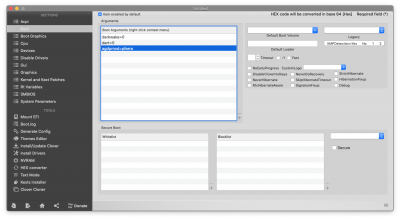- Joined
- Jan 21, 2020
- Messages
- 32
- Motherboard
- Gigabyte Z390 M Gaming
- CPU
- i7 9700k
- Graphics
- AMD Radeon VII
yeah that is what has shown up but it says HFS on it did i format the ssd incorrectly then?After the first stage of the installation, there will be an "Install" partition created on your SSD. Keep choosing that partition at the Clover boot menu until it's no longer there. This is true for all future macOS updates too.