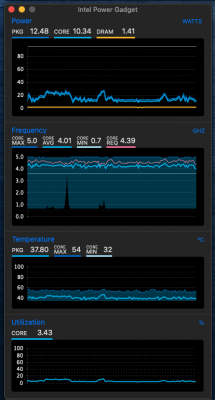pastrychef
Moderator
- Joined
- May 29, 2013
- Messages
- 19,458
- Motherboard
- Mac Studio - Mac13,1
- CPU
- M1 Max
- Graphics
- 32 Core
- Mac
- Classic Mac
- Mobile Phone
What kind of Vega 56 are you using?You are getting a graphics error.
What kind of Vega 56 are you using?
Is your IGPU enabled or disabled?
How are your monitors connected?
View attachment 449118
What kind of Vega 56 are you using?
Gigabyte Radeon RX VEGA 56 8 GB OC Gaming
Is your IGPU enabled or disabled?
Enable
How are your monitors connected?
2 monitors in each VGA displayport, this VGA have 3x DP and 3 HDMI

 www.tonymacx86.com
www.tonymacx86.com


My Gigabyte Z390 M Gaming is extremely reliable now. I wouldn't have done this write up if I felt the motherboard was unreliable.
You're going to have to get a PCI-e adaptor to use your Apple Wi-Fi/Bluetooth card. Stupid Gigabyte whitelists the CNVi slot to only work with Intel CNVi cards...
If you want Sidecar, you can just switch to iMac19,1 system definition and enable IGPU. It should run equally as well. I chose iMacPro1,1 for simplicity because I don't have a Sidecar compatible iPad.
I had a hunch it was due to the 5700 XT... Is your Z390 M Gaming reliable with your older video card?
"Built-In" vs "Slot-0" is just cosmetic. You can edit it to say almost anything in config.plist > Devices > Properties.
Not sure about DRAM Power... Are both systems using the same SMC emulator?
Hmm... Weird...
dart=0 is used to circumvent VT-d.
slide=0 is related to NVRAM.
agdpmod=pikera is a workaround for GPU black screen condition.
darkwake=0 is to change the darkwake behavior.
I was not trying to insinuate otherwise I appreciate everything you do mate!
My card is a PCIE card with a USB header that connects to F_USB1
Both systems are set to iMac Pro 1,1
the 5700XT seems to be stable now in the older system,m with those Boot arguments.
as for setting things to iMac 19,1 I don't think that is and Option using the i9-9900KF as it has no IGPU.
Both systems seems to be running totally stable I'm going to add the Boot arguments to the Z390 M Gaming system and put the 5700 XT back into it and see if it works. They have both been running for about 15 Hours now with no issues during idle.
On the ACPI tab in the drop tables I have DMAR on my ASUS system, and I don't have it on the Gigabyte Should I? I'm not sure what it does.
Also on the Gigabyte system currently XMP 1 is enabled in BIOS and Clover Boot tab says it is set to 1 instead of auto.
Ok I have them swapped back and the Gigabyte with the 5700 XT is idling.
While that is going on I wonder if the reason there is no DRAM measurement on the 9900KF is because of the lack of. IGPU perhaps?
What do you mean "DRAM measurement"?