- Joined
- Jan 16, 2020
- Messages
- 18
- Motherboard
- Gigabyte Z390 AORUS Ultra
- CPU
- i7-8700K
- Graphics
- Pro W5700
Hi there, I'm looking for help with a Thunderbolt 3 expansion card under macOS Catalina (10.15.7). I'm including what I believe is the most relevant info below. Thanks in advance for taking a look!
---
Gigabyte GC-Titan Ridge 2.0
https://www.amazon.com/dp/B08BC11XW8/?tag=tonymacx86com-20
Gigabyte Z390 Aorus Ultra
I've got the TB3 card in PCIe slot 4. My aim is to connect this 10G Ethernet adapter (connected a Synology NAS):
https://www.amazon.com/dp/B07FQVNW4K/?tag=tonymacx86com-20
Network preferences indicate the adaptor is active:

And the same on the Synology side:
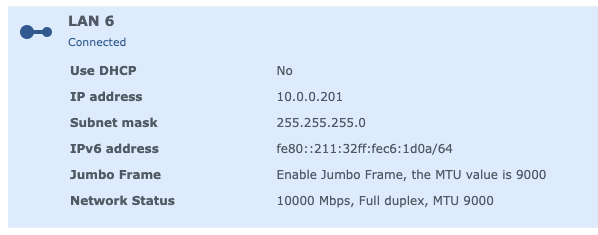
However I'm not able to connect over this interface. It seems like "something is working" but there must be a piece I'm missing. My only hint is that the hardware inspector indicates there is no Thunderbolt driver loaded (see below). It's not important to me to be able to hot swap TB3 devices; I just need things to work when they are connected at boot time.
I started with an EFI sourced from this build without modification: https://github.com/cmer/gigabyte-z390-aorus-master-hackintosh
I've been using this EFI for some time now; Aorus Ultra & Master have same USB port map so it works out of the box.
I then added the following SSDT files and linked them in my config.plist
SSDT-Z390-RP21-SLOT4-TB3HP.aml

 www.tonymacx86.com
www.tonymacx86.com
SSDT-DTPG.aml

 www.tonymacx86.com
www.tonymacx86.com
Both SSDT were found in this (similar) build:

 www.tonymacx86.com
www.tonymacx86.com
Adding the SSDT files resulted in the Hardware/PCI section populating with info:
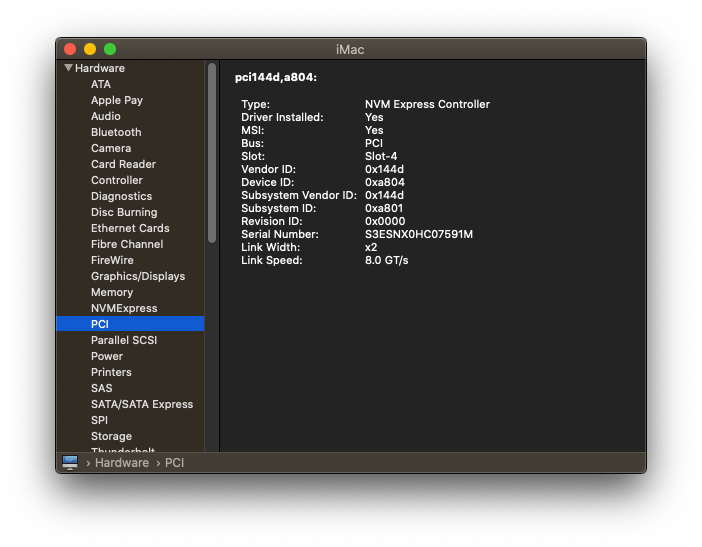
But no change to the Hardware/Thunderbolt section

---
Gigabyte GC-Titan Ridge 2.0
https://www.amazon.com/dp/B08BC11XW8/?tag=tonymacx86com-20
Gigabyte Z390 Aorus Ultra
I've got the TB3 card in PCIe slot 4. My aim is to connect this 10G Ethernet adapter (connected a Synology NAS):
https://www.amazon.com/dp/B07FQVNW4K/?tag=tonymacx86com-20
Network preferences indicate the adaptor is active:
And the same on the Synology side:
However I'm not able to connect over this interface. It seems like "something is working" but there must be a piece I'm missing. My only hint is that the hardware inspector indicates there is no Thunderbolt driver loaded (see below). It's not important to me to be able to hot swap TB3 devices; I just need things to work when they are connected at boot time.
I started with an EFI sourced from this build without modification: https://github.com/cmer/gigabyte-z390-aorus-master-hackintosh
I've been using this EFI for some time now; Aorus Ultra & Master have same USB port map so it works out of the box.
I then added the following SSDT files and linked them in my config.plist
SSDT-Z390-RP21-SLOT4-TB3HP.aml

[SUCCESS] Gigabyte Designare Z390 (Thunderbolt 3) + i7-9700K + AMD RX 580
Thank you very much, as soon as I get back to my house, I will let you know.
SSDT-DTPG.aml

[SUCCESS] Gigabyte Designare Z390 (Thunderbolt 3) + i7-9700K + AMD RX 580
Here is the updated PCI picture after copying the SSDT-DTPG.aml to the patched folder. Thank you CaseySJ.
Both SSDT were found in this (similar) build:

[SUCCESS] blouse's "Hack Pro" :: i9-9900K + Z390 Aorus Pro + Vega 64 + TB3 + USB3 :: 100% working
100% WORKING UPDATED 17 JULY, 2019 with THUNDERBOLT 3 UPDATED 9 JULY, 2019 for MOJAVE 10.14.5 blouse's "Hack Pro (Late 2018)" build: Core i9-9900k - Z390 Aorus Pro - 64GB RAM - Sapphire Vega 64 - Thunderbolt 3 Z390 + i9 9900k + Dual Vega 64 by blouse posted Nov 10, 2018 at 1:12 AM...
 www.tonymacx86.com
www.tonymacx86.com
Adding the SSDT files resulted in the Hardware/PCI section populating with info:
But no change to the Hardware/Thunderbolt section
Last edited:
