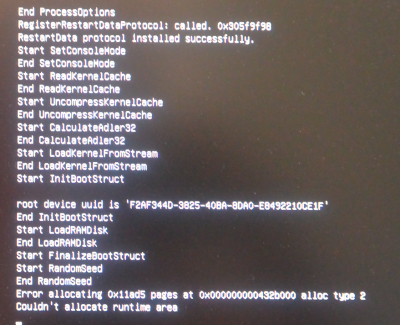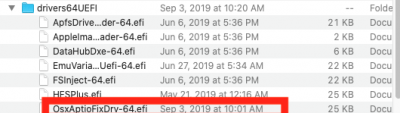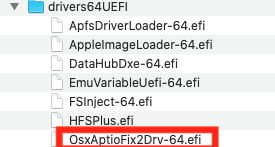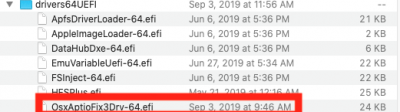Thank you for your advice would you recommend
For the sake of getting a First hand knowledge about
Z390 Motherboard, I bought a
GA-Z390X Gaming with Intel
i5 9600K_LGA1151 CPU with
Intel HD 630 Graphics to Install
macOSMojave 10.14.6 and also
Catalina Beta Public Release 10.15.6 on different SSDs
without a discrete PCIE Graphics.
I am very methodical and look at BIOS options to Clover Boot Manager Screens, Verbose boot screens all the way to Login and Desktop and System Reports, System Preferences documenting each stage with screen images I can upload (if allowed and posts not deleted)
I use my working Hackintosh/or macPro to create the macOS USB Installer Flash disk on 16GB disks (USB 2,0 and USB 3.0) with very powerful LED light indicators using Create Install media commands and then install various current Clover EFI boot loaders ( I have downloaded and kept many versions including the latest
v2.5k_r5066)and edit the contents of its critical folders and config.plist after knowing all I can get from various sources the Chipsets of devices on the MoBo, and if I use any add on cards , their Chipsets also to chose the best kexts and support files as possible.
Base on
my personal experience I can categorically state that my chosen
GA-Z390X Gaming board won't boot to install either macOSMojave 14.6 with updates unless I install the currently 'condemned'
OsxAptioFix2Drv-free2000.efi in
EFI/CLOVER/drivers64UEFI
I don't know about all brands of
Z370 Boards. I exclusively use Gigabytes Board for their easier BIOS Menus and choices.
Reportedly Intel had wrongly branded some Z270 as Z370 and those boards have a very easy acceptance of macOSes including the current Catalina Beta. I say that from personal experience.
Bottom line: if you have a
Z390 Motherboard (I have only used Gigabyte Models) and if you want to install macOSMojave or beyond, you will have to use
OsxAptioFix2Drv-free2000.efi during installation and/ or after updates or return the board to the seller or keep it in storage until some breakthrough occurs in the BIOS Firmware of these boards for CLOVER to overcome the booting issue. I have tried all the released Gigabyte BIOS updates on GA-Z390X Gaming and still had to use
OsxAptioFix2Drv-free2000.efi.
I have yet to see a
Well Documented Report of a successful use of o
ther AptioFix..EFIs in
macOSMojave 10.14.6 with updates yet. If anyone can post a link to a well documented Post I can verify, I would love to amend my above post.