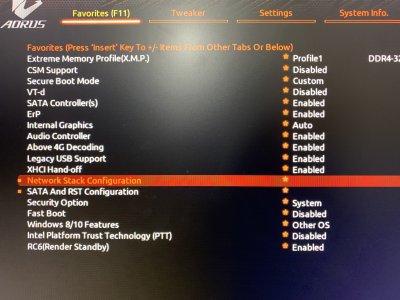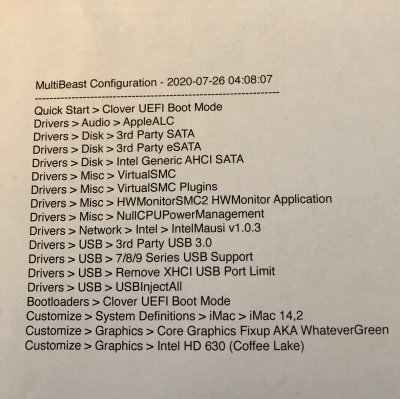- Joined
- Sep 15, 2013
- Messages
- 3
- Motherboard
- Gigabyte Z390 Aorus Pro Wifi
- CPU
- intel core i5 9600k
- Graphics
- Gigabyte Vega 56
- Mac
- Mobile Phone
Hi, I’ve successfully build my second Hackintosh. It’s running smoothly as expected but there’s an issue with shutting down the computer. Every time I shutdown it’s end with a restart, every time.
I Don’t know how to fix this. If there’s anyone can help that’ll be highly appreciated. EFI Included.
The Build-
Gigabyte Z390 Aorus Pro Wifi
Core i5 9600k
Gigabyte Vega 56
16GB Ram 3200
650W PSU
I Don’t know how to fix this. If there’s anyone can help that’ll be highly appreciated. EFI Included.
The Build-
Gigabyte Z390 Aorus Pro Wifi
Core i5 9600k
Gigabyte Vega 56
16GB Ram 3200
650W PSU