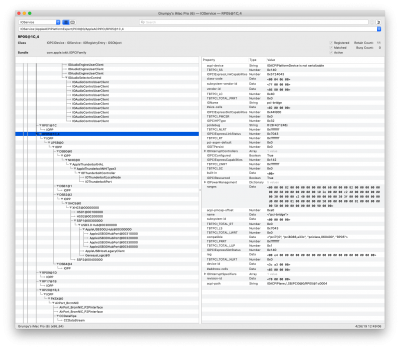CaseySJ
Moderator
- Joined
- Nov 11, 2018
- Messages
- 22,187
- Motherboard
- Asus ProArt Z690-Creator
- CPU
- i7-12700K
- Graphics
- RX 6800 XT
- Mac
- Classic Mac
- Mobile Phone
Thunderbolt is alive and well on your system, but it's living under RP05. Therefore, please try the attached SSDT. You may continue to use the existing SSDT-DTPG.aml. Both must be copied to CLOVER/ACPI/patched.Good Afternoon All,
@CaseySJ, I didn't want to slam your thread with this so, here I go. I have Thunderbolt option in my bios now, I also have it showing up in my Windows. Here is where I am running into problems on the Mac side.
- I have installed the two aml files in EFI-Clover-APCI-Patched. (Please see attachment 1)
- In the System Report under PCI, I don't see GC-Titan Ridge, but I do see pcic0a9,2263. (Please see attachment 2)
- After reading this thread a few times, and looking at @MACAK 's IOReg file and looking at the post below, I looked at my IOReg, and saw my Nvme in the RP21@18,4 hive. (Please see attachment 3)
View attachment 401976
View attachment 401977
I appreciate any thoughts, and yes your mobo looks a lot cheaper right about now!!!