You are using an out of date browser. It may not display this or other websites correctly.
You should upgrade or use an alternative browser.
You should upgrade or use an alternative browser.
Gigabyte X299X - Catalina Support
- Thread starter dolgarrenan
- Start date
-
- Tags
- thunderbolt
- Status
- Not open for further replies.
- Joined
- Jan 18, 2019
- Messages
- 249
- Motherboard
- Z390 M Gaming
- CPU
- i9-9900
- Graphics
- RX 580
- Mac
- Mobile Phone
Still no luck:
I still get kernel panic as follow:
x86_validate_tipology() 20 threads but 21 registered from MADT xxxxxxxx
Feel like 9820x might not be supported?
I use the EFI folder with the config file in post #435.
I'm on F3C, I disable CSM, secure boot and VT-D. Enable Above 4G.
I still get kernel panic as follow:
x86_validate_tipology() 20 threads but 21 registered from MADT xxxxxxxx
Feel like 9820x might not be supported?
I use the EFI folder with the config file in post #435.
I'm on F3C, I disable CSM, secure boot and VT-D. Enable Above 4G.
I have used this EFI on two machines and they both boot just fine. Tomorrow I will test this on a new machine as well. But I guess it will run just fine.
- Joined
- Jan 18, 2019
- Messages
- 249
- Motherboard
- Z390 M Gaming
- CPU
- i9-9900
- Graphics
- RX 580
- Mac
- Mobile Phone
And this is the screen shot of KP
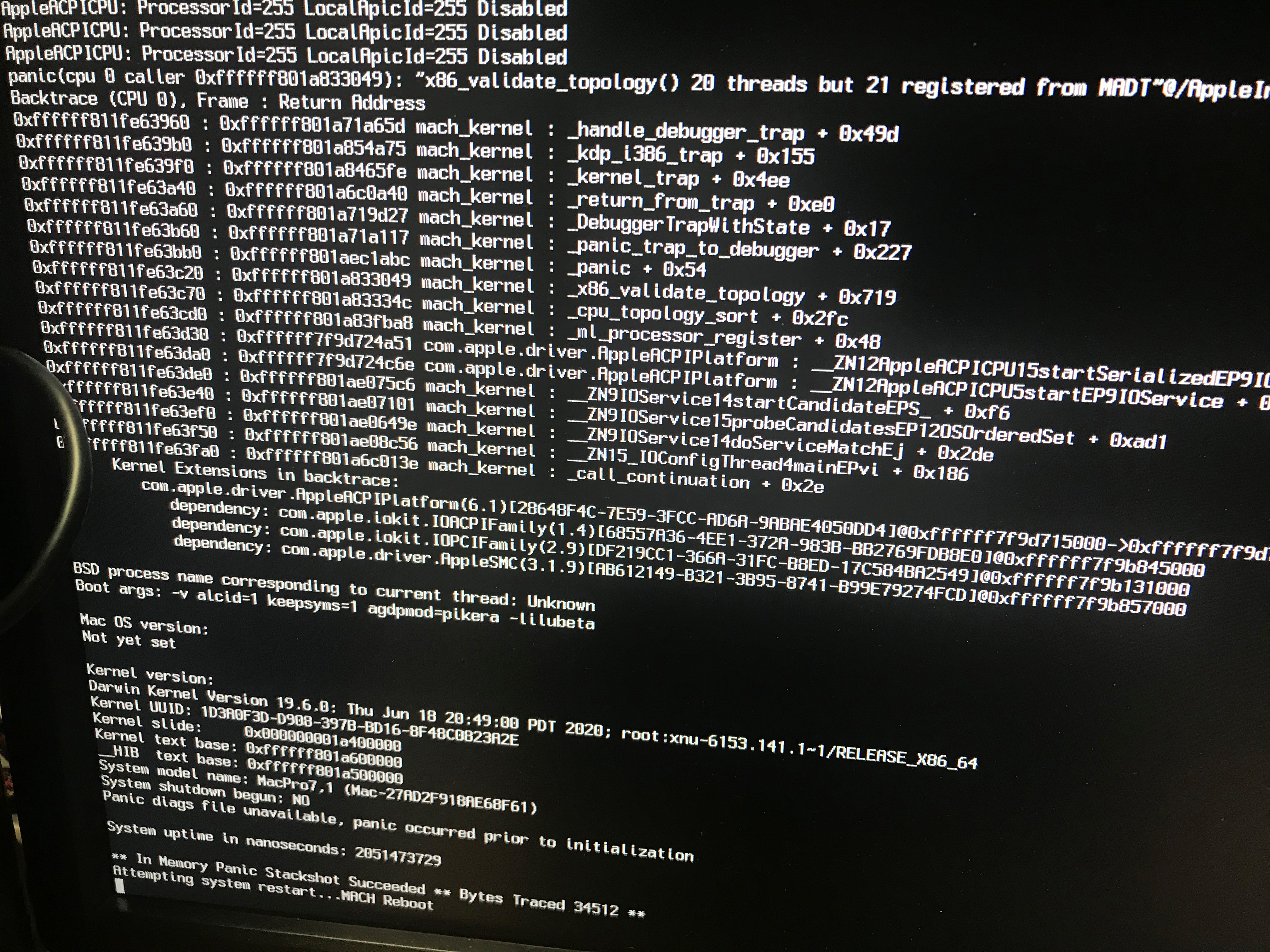
- Joined
- Jan 25, 2011
- Messages
- 137
- Motherboard
- GA-X99-UD5-WIFI
- CPU
- i7 5960X
- Graphics
- GTX 970
- Mac
- Mobile Phone
Take a look here: https://dortania.github.io/OpenCore-Install-Guide/config-HEDT/skylake-x.html and check the ACPI part for your CPUAnd this is the screen shot of KP
View attachment 485240
- Joined
- Feb 15, 2018
- Messages
- 317
- Motherboard
- Aorus Master Z490
- CPU
- i9-10900K
- Graphics
- 630
- Mac
- Mobile Phone
hi it seems i made a mistake in my previous post
i just hope I'm not making another mistake
anyway, i have the latest aorus master x299x unreleased bios
directly from gigabyte, version f3d
i already flashed my board
i flashed both, the main bios and the backup bios
anyway, the bios fixes the latest intel firmware or power management vulnerability
the reason why i'm providing this bios is for anyone with an aorus x299x board
to test if this bios fixes anything, related to mac os
open core, clover, boot bios failures, etc
thank you

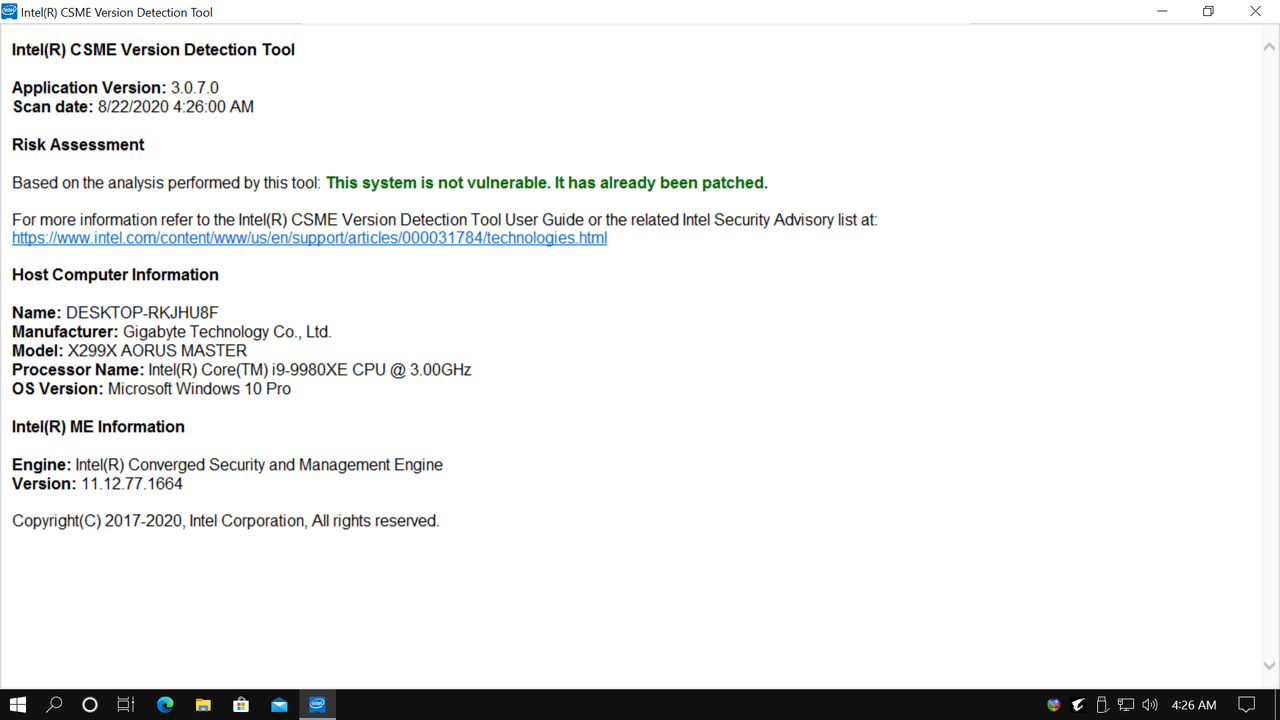
i just hope I'm not making another mistake
anyway, i have the latest aorus master x299x unreleased bios
directly from gigabyte, version f3d
i already flashed my board
i flashed both, the main bios and the backup bios
anyway, the bios fixes the latest intel firmware or power management vulnerability
the reason why i'm providing this bios is for anyone with an aorus x299x board
to test if this bios fixes anything, related to mac os
open core, clover, boot bios failures, etc
thank you

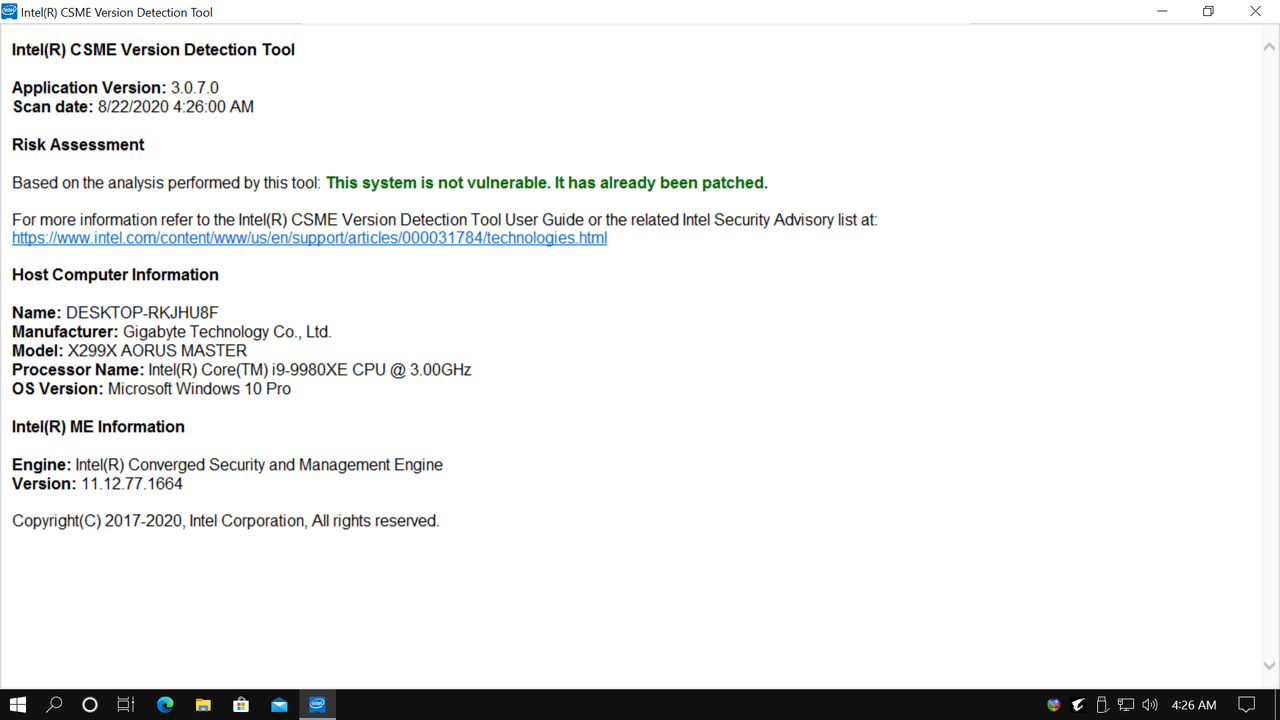
Attachments
Last edited:
- Joined
- Jan 25, 2011
- Messages
- 137
- Motherboard
- GA-X99-UD5-WIFI
- CPU
- i7 5960X
- Graphics
- GTX 970
- Mac
- Mobile Phone
Strange I don't see this BIOS on https://www.gigabyte.com/Motherboard/X299X-AORUS-MASTER-rev-10/support#support-dl-bios But I wil live it a try as I have now 3 machines running 10.15.6 and OpenCore 0.6.0hi it seems i made a mistake in my previous post
i just hope I'm not making another mistake
anyway, i have the latest aorus master x299x unreleased bios
directly from gigabyte, version f3d
i already flashed my board
i flashed both, the main bios and the backup bios
anyway, the bios fixes the latest intel firmware or power management vulnerability
the reason why i'm providing this bios is for anyone with an aorus x299x board
to test if this bios fixes anything, related to mac os
open core, clover, boot bios failures, etc
thank you

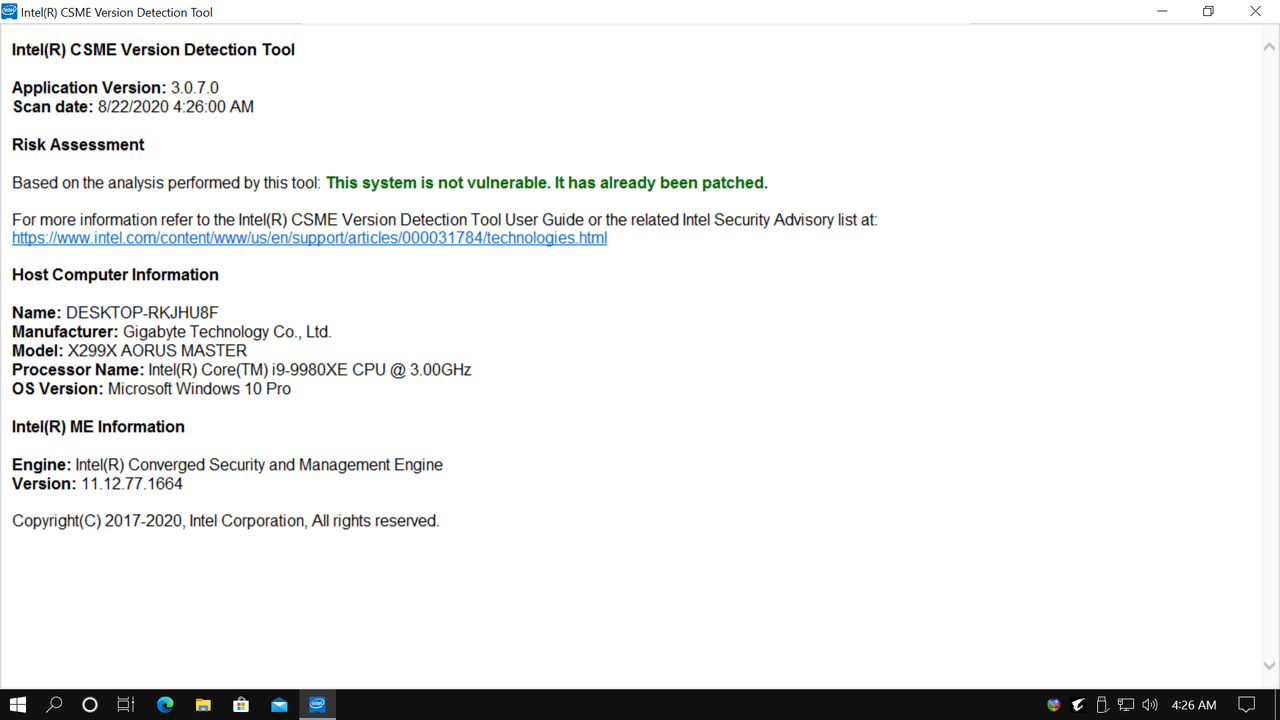
Thanks!
- Joined
- Feb 15, 2018
- Messages
- 317
- Motherboard
- Aorus Master Z490
- CPU
- i9-10900K
- Graphics
- 630
- Mac
- Mobile Phone
unrelease or latest beta biosStrange I don't see this BIOS on https://www.gigabyte.com/Motherboard/X299X-AORUS-MASTER-rev-10/support#support-dl-bios But I wil live it a try as I have now 3 machines running 10.15.6 and OpenCore 0.6.0
Thanks!
this might be the next version or gigabyte might still add or remove a few things, then we will get another version number at the end
but as right now this is the lastest bios for that board
if you go to aorus page, the last one they have is f3c which doesn’t have or includes intel vulnerability patch
if you run intel tool with version f3c you will get , this system is vulnerable, f3d fixes the problem
i had a x299 gaming 7 pro and didn’t had so much trouble installing mac os
i honestly stopped trying after the bios reset bug
i will wait until big sur is out and open core and clover go throught a few updates to then try again with x299x, right now i’m super extra busy and i don’t have time to troubleshot, but i know once i try a few times i will get it to work
i’m just waiting for big sur
regards
Last edited:
- Joined
- Aug 6, 2013
- Messages
- 61
- Motherboard
- Gigabyte X299X Designare 10G
- CPU
- i9-10900X
- Graphics
- W5700 Pro
- Mac
- Mobile Phone
I am not able to put my build in sleep. The only thing that goes to sleep is the monitor.
I tried all the issues https://dortania.github.io/OpenCore-Post-Install/universal/sleep.html#preparations
Mapped USB, tried the gpu 4k monitor (went to black screen), disabled thunderbolt, wake on lan.
The only rare thing is that I have my gpu in slot2 and it's a radeon vii. Never had sleep working in my setup. Neither the original @dolgarrenan EFI nor AiBeast. Could be my keyboard or mouse?
I am out of ideas.
@beltzak I have exactly same problem. Have you found a solution?
- Joined
- Aug 6, 2013
- Messages
- 61
- Motherboard
- Gigabyte X299X Designare 10G
- CPU
- i9-10900X
- Graphics
- W5700 Pro
- Mac
- Mobile Phone
I wanted to share my near-success story. Many thanks to @dolgarrenan and @beltzak for all the information.
I was so disappointed with F3c BIOS and "unsupported" hardware on the x299x Designare 10g that I was about to return everything. And I decided to give it a good last try.
EFI attached
Long story short, I have Catalina 10.15.6 installed. OC 0.6.0, no prior experience with OC but 2 hacks built with Clover. Made my own config.plist using the one attached to this thread, by @dolgarrenan, as a base. I'm a software developer in a Valley (that valley) and it's not really a problem to learn new tools, but OC, compared to Clover still presents a steep learning curve.
Used SSDTs, drivers and kexts from attached. Didn't make my own. Removed some kexts, because I use wired 10GbE, don't care much about WiFi and, thanks to contributors to https://github.com/OpenIntelWireless/IntelBluetoothFirmware
What works:
CPU/RAM/GPU (obviously)
10GbE (both)
Intel AC200 Bluetooth
Sound (only checked line out)
USB (didn't check all of them, MB is not in case yet)
What I didn't check:
Line In (no mike)
5.1 out
Digital out
Every USB port
What doesn't work:
SLEEP (major issue. Only monitor sleeps)
Intel AC200 WiFi (didn't try the drivers yet)
Thunderbolt (didn't try to configure yet)
My power meter shows about 105 watt when the box runs nothing; Activity Monitor shows 99% idle. It's insane, if you ask me. I'm curious if those of you who have a similar system could measure the power and let me know.
This is why sleep is a critical issue. Electric power is very expensive in California, and I don't want to be choosing between running my Hack or my AC
I was so disappointed with F3c BIOS and "unsupported" hardware on the x299x Designare 10g that I was about to return everything. And I decided to give it a good last try.
EFI attached
Long story short, I have Catalina 10.15.6 installed. OC 0.6.0, no prior experience with OC but 2 hacks built with Clover. Made my own config.plist using the one attached to this thread, by @dolgarrenan, as a base. I'm a software developer in a Valley (that valley) and it's not really a problem to learn new tools, but OC, compared to Clover still presents a steep learning curve.
Used SSDTs, drivers and kexts from attached. Didn't make my own. Removed some kexts, because I use wired 10GbE, don't care much about WiFi and, thanks to contributors to https://github.com/OpenIntelWireless/IntelBluetoothFirmware
What works:
CPU/RAM/GPU (obviously)
10GbE (both)
Intel AC200 Bluetooth
Sound (only checked line out)
USB (didn't check all of them, MB is not in case yet)
What I didn't check:
Line In (no mike)
5.1 out
Digital out
Every USB port
What doesn't work:
SLEEP (major issue. Only monitor sleeps)
Intel AC200 WiFi (didn't try the drivers yet)
Thunderbolt (didn't try to configure yet)
My power meter shows about 105 watt when the box runs nothing; Activity Monitor shows 99% idle. It's insane, if you ask me. I'm curious if those of you who have a similar system could measure the power and let me know.
This is why sleep is a critical issue. Electric power is very expensive in California, and I don't want to be choosing between running my Hack or my AC
Attachments
- Joined
- Aug 6, 2013
- Messages
- 61
- Motherboard
- Gigabyte X299X Designare 10G
- CPU
- i9-10900X
- Graphics
- W5700 Pro
- Mac
- Mobile Phone
All I had to do is download modified drivers attached to OP's message #1, see Section 3.2. I then copied them to /L/E and used Hackintool to rebuild the kext cache. Hackintool also remounts system partition r/w so that we don't have to.
And after reboot they showed up in System Information and as far as I can tell, functional at 1Gb. I don't have any 10GbE ports to connect them to - yet.
Taking apart the motherboard is needed to update Thunderbolt firmware, something that I didn't get to yet. I need to enable sleep and wake up before I go any further.
The BIOS I use is F3c.
And after reboot they showed up in System Information and as far as I can tell, functional at 1Gb. I don't have any 10GbE ports to connect them to - yet.
Taking apart the motherboard is needed to update Thunderbolt firmware, something that I didn't get to yet. I need to enable sleep and wake up before I go any further.
The BIOS I use is F3c.
Hi Teosoft, how did you get 10gbe Ethernet working? Did you have to take apart the motherboard as the original post? I noticed your EFI did not have the SmallTreeIntel8259x.kext in your efi, yet you have Ethernet working. Mine worked for a while, but stopped working after a restart.
Also, should i be on F3b and not F3c?
- Status
- Not open for further replies.
Copyright © 2010 - 2024 tonymacx86 LLC
