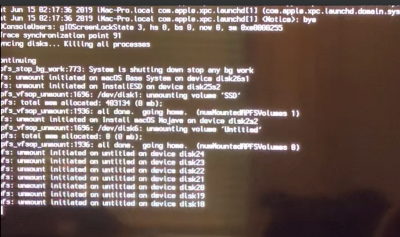- Joined
- May 26, 2019
- Messages
- 2
- Motherboard
- GIGABYTE X299 AORUS Master
- CPU
- i9-7920X
- Graphics
- Vega 64
Hi,
Having trouble in installing Mojave
Intel Core i9-7920X X-Series Processor 12 Cores up to 4.3 GHz Turbo Unlocked LGA2066 X299 Series 140W
GIGABYTE X299 AORUS Master (Intel LGA 2066/E-ATX/3xM2/Dual Intel LAN/ESS Sabre 9218 DAC/USB 3.1 Gen 2 Type-C Motherboards)
On install with 2 minutes to go, its rebooting.
I have tried:
1. Formatting with AFPS
2. Formatting with Mac journaled
Any ideas?
I have done a many of builds before, but with preconfigured EFI folders, so I'm starting from the ground on up this.
Thanks
Having trouble in installing Mojave
Intel Core i9-7920X X-Series Processor 12 Cores up to 4.3 GHz Turbo Unlocked LGA2066 X299 Series 140W
GIGABYTE X299 AORUS Master (Intel LGA 2066/E-ATX/3xM2/Dual Intel LAN/ESS Sabre 9218 DAC/USB 3.1 Gen 2 Type-C Motherboards)
On install with 2 minutes to go, its rebooting.
I have tried:
1. Formatting with AFPS
2. Formatting with Mac journaled
Any ideas?
I have done a many of builds before, but with preconfigured EFI folders, so I'm starting from the ground on up this.
Thanks