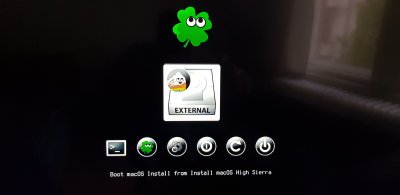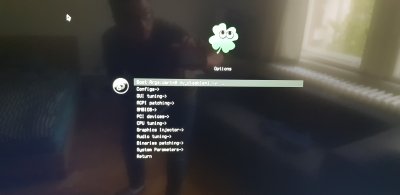- Joined
- Nov 24, 2012
- Messages
- 39
- Motherboard
- Gigabyte H97N-Wifi
- CPU
- i3-4350T
- Graphics
- HD4600
- Mobile Phone
Hello
So I have put together this config:
GB H97N-Wifi
i3-4350T
HD4600
2x4GB RAM
I have created my Install media with Unibeast, followed this guide: https://www.tonymacx86.com/threads/...ierra-on-any-supported-intel-based-pc.235474/
Started the install and preparation following this guide: https://www.tonymacx86.com/threads/...a-h97n-wifi-i5-4690-hd4600-gtx-750-ti.136386/
Unfortunately Stork's guide is with discrete graphics and I don't own one, so I'm using the IGFx, but after I execute the Install, for a short period of time I see the Apple logo, then the Installation progress bar for about half way and then it changes to a outlined circle in place of the Apple logo.
I have also found this guide: https://www.tonymacx86.com/threads/...tel-hd4600-using-clover-uefi-hotpatch.203276/
But this is for Sierra, but the problem is that I can not seem to be able to follow the guide, it is complicated for me.
Is anyone able to help me out?
So I have put together this config:
GB H97N-Wifi
i3-4350T
HD4600
2x4GB RAM
I have created my Install media with Unibeast, followed this guide: https://www.tonymacx86.com/threads/...ierra-on-any-supported-intel-based-pc.235474/
Started the install and preparation following this guide: https://www.tonymacx86.com/threads/...a-h97n-wifi-i5-4690-hd4600-gtx-750-ti.136386/
Unfortunately Stork's guide is with discrete graphics and I don't own one, so I'm using the IGFx, but after I execute the Install, for a short period of time I see the Apple logo, then the Installation progress bar for about half way and then it changes to a outlined circle in place of the Apple logo.
I have also found this guide: https://www.tonymacx86.com/threads/...tel-hd4600-using-clover-uefi-hotpatch.203276/
But this is for Sierra, but the problem is that I can not seem to be able to follow the guide, it is complicated for me.
Is anyone able to help me out?