- Joined
- Jul 24, 2012
- Messages
- 112
- Motherboard
- Latitude E7450, Clover
- CPU
- I7-5600U
- Graphics
- HD 5500, 1920x1080
Hardware:
Gigabyte H67N-USB3-B3, Rev 1.0, BIOS F8, Intel i5-3770K, HD 3000
4GB x2
Western Digital 1 TB "WD Blue"
Installation:
OSX 10.9.2
Clover r2636, (Legacy Mode) and (Custom Install: BIOS-Only Systems) settings is used
Standard Config.plist is used
config.plist-Standard.zip
My config.plist has in it:
<key>name</key>
<stream>DSDT-GA-H67N-USB3-B3-F8.aml</stream>
I am using DSDT-GA-H67N-USB3-B3-F8.aml from Tonymac's DSDT Database.
I followed this thread's Tutorial by Tonymac perfectly it seems.
http://www.tonymacx86.com/mavericks-desktop-guides/125632-how-install-os-x-mavericks-using-clover.html
My BIOS settings
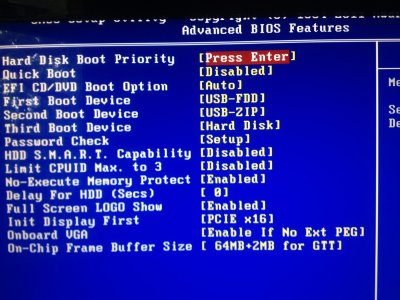
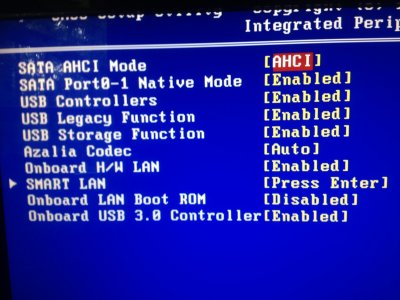

All the other folders in this configuration.

Soo.. When I start the computer it has a "Boot0af error" I can't get rid of.
When I start from the Clover USB stick, it works, but I do not have audio.
Can somebody help tell me what I am doing wrong, or need to fix to have this computer working? I have 2 of them.
Thanks!!
Gigabyte H67N-USB3-B3, Rev 1.0, BIOS F8, Intel i5-3770K, HD 3000
4GB x2
Western Digital 1 TB "WD Blue"
Installation:
OSX 10.9.2
Clover r2636, (Legacy Mode) and (Custom Install: BIOS-Only Systems) settings is used
Standard Config.plist is used
config.plist-Standard.zip
My config.plist has in it:
<key>name</key>
<stream>DSDT-GA-H67N-USB3-B3-F8.aml</stream>
I am using DSDT-GA-H67N-USB3-B3-F8.aml from Tonymac's DSDT Database.
I followed this thread's Tutorial by Tonymac perfectly it seems.
http://www.tonymacx86.com/mavericks-desktop-guides/125632-how-install-os-x-mavericks-using-clover.html
My BIOS settings
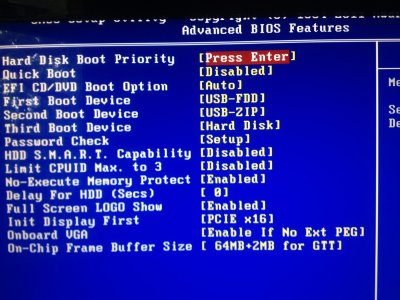
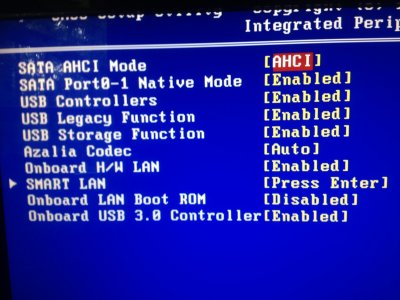

All the other folders in this configuration.

Soo.. When I start the computer it has a "Boot0af error" I can't get rid of.
When I start from the Clover USB stick, it works, but I do not have audio.
Can somebody help tell me what I am doing wrong, or need to fix to have this computer working? I have 2 of them.
Thanks!!
