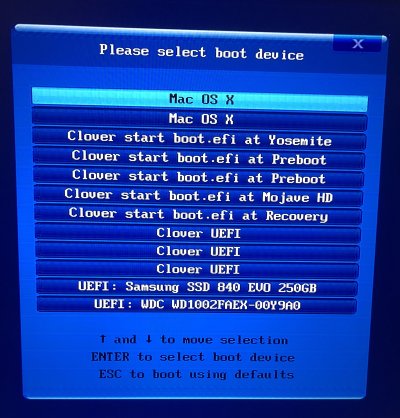- Joined
- Apr 20, 2014
- Messages
- 190
- Motherboard
- Gigabyte GA-Z87X-UD5H
- CPU
- i7-4770K
- Graphics
- HD4600
- Mac
- Mobile Phone
These are the last available updates I can see:

 www.gigabyte.com
www.gigabyte.com
Has anyone installed any of these, AND did it fix the issue of having endless boot options from your BIOS menu?
Any other issues?

GA-Z77X-UD5H (rev. 1.1) Support | Motherboard - GIGABYTE U.S.A.
Lasting Quality from GIGABYTE.GIGABYTE Ultra Durable™ motherboards bring together a unique blend of features and technologies that offer users the absolute ...
Has anyone installed any of these, AND did it fix the issue of having endless boot options from your BIOS menu?
Any other issues?