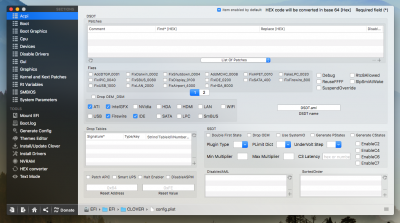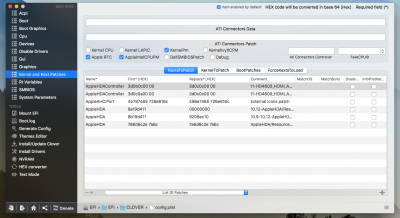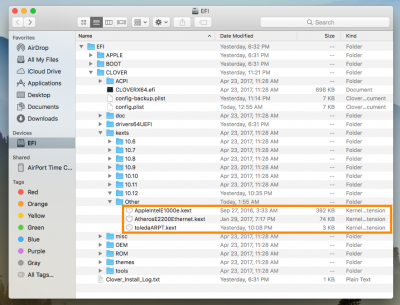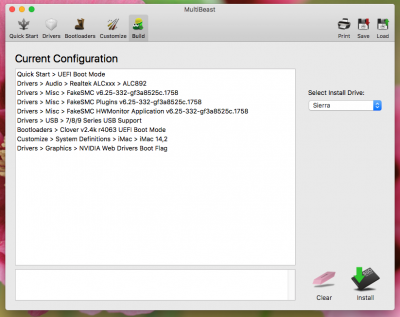- Joined
- Jul 25, 2011
- Messages
- 117
- Motherboard
- GA-Z87N-WIFI
- CPU
- i5-4440S
- Graphics
- GTX 750 Ti
- Mac
- Mobile Phone
GIGABYTE 8th Series, GA-Z87N-WIFI LGA 1150 Intel Mini ATX Intel Motherboard
Corsair Vengeance 8GBx2
GeForce GTX 750 Ti
BIOS Ver. F6c
Hackintosh Essentials for this build;
Installation Process
1. Build the rig w/the GTX 750 Ti installed (connect to monitor via HDMI; any of the 2 HDMI ports).
2. Plug the Sierra USB installer USB port.
3. Set BIOS Settings as follows;
5. Install OS X 10.12.6, after installation complete it will reboot.
6. Load Sierra drive without boot flag and setup an account.
7. Launch MultiBeast Sierra Edition.
9. Install NVIDIA Web Drivers.
10. Reboot
11. Enter BIOS enable your HDD/SSD "UEFI OS" to boot not Mac OS X or other UEFI drives.
12. Boot into Sierra drive
13. Install NVDIA CUDA it fix NVIDIA graphic glitches
Clover Config;
Corsair Vengeance 8GBx2
GeForce GTX 750 Ti
BIOS Ver. F6c
Hackintosh Essentials for this build;
- MultiBeast Sierra Edition
- NVIDIA CUDA for OS X 10.12
- NVIDIA Web Drivers for OS X 10.12.6
- Apple IntelE1000E (Intel Ethernet kext)
- AtherosE2200Ethernet (Atheros Ether kext)
- Clover Configuration
- EFI Mounter v3 (optional)
Installation Process
1. Build the rig w/the GTX 750 Ti installed (connect to monitor via HDMI; any of the 2 HDMI ports).
2. Plug the Sierra USB installer USB port.
3. Set BIOS Settings as follows;
- Load Optimized (Default)
- BIO Feature; Disable VT-d
- Super IO SerialPort; Disable
- GFX=PCIE
- Power Mangement; Disable Wake on LAN (resolved Reboot when Shut Down)
5. Install OS X 10.12.6, after installation complete it will reboot.
6. Load Sierra drive without boot flag and setup an account.
7. Launch MultiBeast Sierra Edition.
- Quick Start > UEFI Boot Mode
- Drivers > Audio > Realtek ALCxxx > ALC892
- Drivers > Misc > FakeSMC (default)
- Drivers > Misc > FakeSMC plugin...
- Drivers > Misc > FakeSMC HWMonitor App...
- Drivers > Network > Intel > AppleIntelE1000e
- Drivers > Network > Atheros > AtherosE2000e
- Drivers > USB > 7/8/9 Series USB Support
- Bootloaders > Clover UEFI Boot Mode
- Customize > System Definitions > iMac 14,2 (default)
- Drivers > Graphics > NVIDIA Web Drivers Boot Flag
9. Install NVIDIA Web Drivers.
10. Reboot
11. Enter BIOS enable your HDD/SSD "UEFI OS" to boot not Mac OS X or other UEFI drives.
12. Boot into Sierra drive
13. Install NVDIA CUDA it fix NVIDIA graphic glitches
- Fix HDMI AUDIO, tony's "new-automatic-hdmi-audio-script-released.184867".
- Generate SSDT.aml
- Fix iMessage/facetime www.youtube.com/watch?v=IYismHReQ8A
Clover Config;
- ACPI tab; under "Drop OEM_DSM" check "ATI, IntelGFX, Firewire, IDE" (we don't have these DROP THEM)
- Boot and checkbox "nvda_drv=1" (becuz we use Nvidia 750 Ti)
Attachments
Last edited: