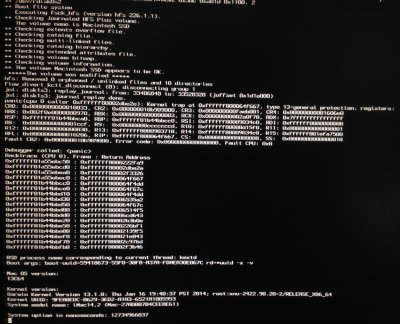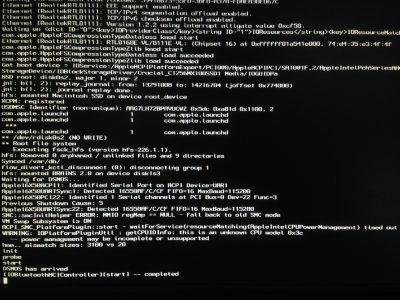- Joined
- Sep 10, 2014
- Messages
- 10
- Motherboard
- Gigabyte GA-B85M-D3H LGA 1150
- CPU
- Intel Core i5-4440 Haswell Quad-Core 3 3.1GHz
- Graphics
- OB
- Mac
- Mobile Phone
In MultiBeast with this board set the following
Quick Start -> DSDT Free
Drivers Audio -> Realtek ALCxxx -> ALC892
Graphics -> Intel Graphics Patch for Mixed Configurations
Misc -> FakeSMC(s)
Misc -> USB 3.0 - Universal (I think USB worked without this also)
Network -> RealtekTRL8111 v1.2.0
Customize -> Boot Options -> Basic Boot Options
Customize -> System Definitions -> iMac -> iMac 14,2
That should get you going
There is a problem with being able to compile a DSDT file with the F7 and F8 Bios, If you are needing to use DSDT then switch back to F6 and then extract, patch and compile your DSDT but DSTD free works fine until you get into more serious tweaking.
Hope that helps!
Hey All - Any help much appreciated.
Same MB, I can install OSX Mavericks using a bootable USB drive and get through the setup and everything but after the MultiBeast configuration I try to restart and can't get past the apple boot screen with the first spinner - won't even give me the rainbow wheel of death. Tried all the common boot flags for similar issues. Below are:
MultiBeast Config and -x -v boot.
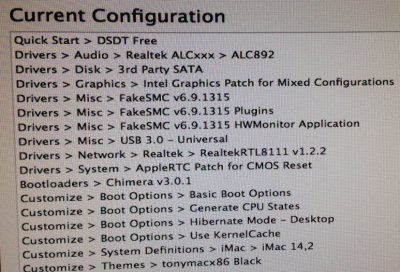

I've hit a wall. I've tried probably 10 solutions to the same issue with no success. Again, any help would be very much appreciated. Cheers. 1<3TMX86