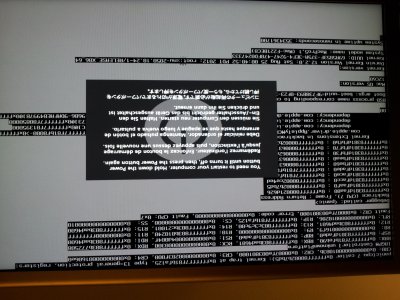- Joined
- Jan 3, 2011
- Messages
- 824
- Motherboard
- Gigabyte Z370-HD3
- CPU
- i5-8600
- Graphics
- RX 560
- Mac
- Mobile Phone
Is there a kext or a BIOS setting I have to install/enable to use the eSATA port on this board? I am using it now and its working, its just that Disk Utility is saying that the drive is failing, yet I've tested this drive and another one in an external USB dock and they both pass repair and disk verification so I am thinking its an eSata thing.
Thanks
Thanks