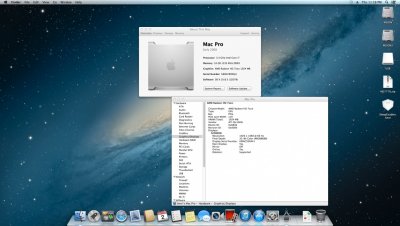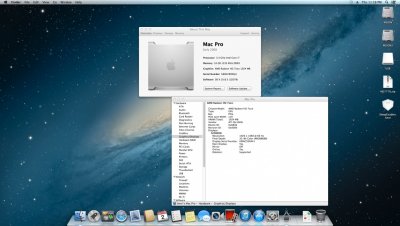Mate, thanks so mch! I appreciate your help. I will give it a try and will let you know if there's any changes i'll also try booting later with HD7770 seems like a lot of people are having success with it as well. Thanks again man!

P.S mate do you think it's okay to upgrade to the latest bios? Cheers!
Cool Update >>>

Well first I would like to thank
joncas for giving this Guide. Finally I was able to boot up my computer without the -x boot-arg.
Thanks also to
iLonexCz who guided me on the HD7770 and the Guide of
WokieZeppelin. I've attached the link to their guide that helped me.
Here's my setup
GA-Z77X UD3H with i7 3770 an old 500GB HDD, 16GB or RAM and PowerColor HD7770 1GB GHz Edition.
I followed guide of joncas to clean reinstall with two Partitions. I'm using Super Duper! to clone the working drive, that way I have a backup if I messed something up. After using this guide I've followed iLonexCz guide for HD7770 coz I can't find a way to work with HD4000. I need to do -x to boot up and the performance is not that good in graphics and Safari flickers on the Top Sites section and Launcher flickers as well (it's kinda irritating

) hahaha

.
so following iLonexCz' guide I've run through some errors including the vt-d long running error and I decided to find some solution and I've headed to WokieZeppelin's guide. He was able to boot with HD7770 with his i3 Processor. His guide is good as well like joncas guide.
I ended up using the boot-arg GraphicsEnabler=No (BIOS are in Optimize defaults but vt-d is DISABLED)
Here's the screeny of what I'm on now. I want to fix the sounds now. If not I'll go get some USB headphones.