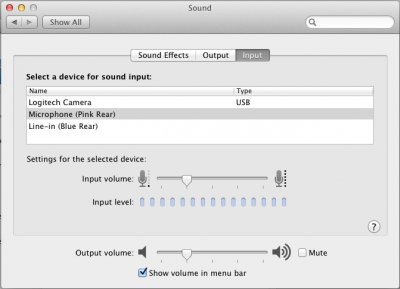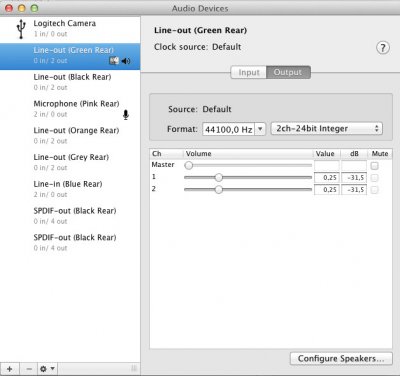- Joined
- May 15, 2010
- Messages
- 19
- Motherboard
- Gigabyte GA-Z77-D3H Rev 1.0
- CPU
- Intel core i5 3570k
- Graphics
- Gigiabyte AMD Radeon HD 6870 1024 MB
- Mac
- Classic Mac
- Mobile Phone
So as we know the VIA VT2021 is on a couple of new Gigabyte Ivy Bridge Boards.
I have spent a good couple of days working on a solution to get everything working on my GA-Z77-D3H build.
Motherboards with VIA VT2021
Gigabyte GA-Z77X-UD3H-WB WiFi
Gigabyte GA-Z77-D3H
Gigabyte GA-Z77M-D3H
Gigabyte GA-Z77X-D3H
Gigabyte GA-Z77MX-D3H
Gigabyte GA-Z77X-UD3H
Gigabyte GA-H77-D3H
Gigabyte GA-H77M-D3H
After pulling my hair out so many, many times i almost admitted defeat and got an external USB sound card as everyone was saying you had to get.
I tried VoodooHDA all the versions from 2.6 and up to the latest 2.7.3 with no luck i would always get a Kernal Panic when booting and having the sound card enabled.
Anyways here is the solution i have in place. All inputs and output work on my Lion 10.7.4 build.
Downloads
Download VoodooHDA.kext file below
VoodooHDA.kext.zip
Download KextBeast http://www.tonymacx86.com/GYAdrDe6P1cZdIbL/KextBeast.zip
Download Kext Utility.app
Kext Utility.app.zip
Download AppleHDADisabler.kext - AppleHDADisabler.kext.zip
Download VoodooHDA.prefPane - VoodooHDA.prefPane.zip
Clean Fresh Install Instructions
Place VoodooHDA.kext and AppleHDADisabler.kext on the Desktop
Run KextBeast
After KextBeast run Kext Utility
Reboot the Machine and everything should be working
Run VoodooHDA.prefPane to install it under System Preferences
Previous VoodooHDA installations
Open terminal type voodoohda-unistall
Reboot
Place VoodooHDA.kext and AppleHDADisabler.kext on the Desktop
Run KextBeast
After KextBeast run Kext Utility
Reboot the Machine and everything should be working
Run VoodooHDA.prefPane to install it under System Preferences
Outputs

Inputs

MIDI

I have spent a good couple of days working on a solution to get everything working on my GA-Z77-D3H build.
Motherboards with VIA VT2021
Gigabyte GA-Z77X-UD3H-WB WiFi
Gigabyte GA-Z77-D3H
Gigabyte GA-Z77M-D3H
Gigabyte GA-Z77X-D3H
Gigabyte GA-Z77MX-D3H
Gigabyte GA-Z77X-UD3H
Gigabyte GA-H77-D3H
Gigabyte GA-H77M-D3H
After pulling my hair out so many, many times i almost admitted defeat and got an external USB sound card as everyone was saying you had to get.
I tried VoodooHDA all the versions from 2.6 and up to the latest 2.7.3 with no luck i would always get a Kernal Panic when booting and having the sound card enabled.
Anyways here is the solution i have in place. All inputs and output work on my Lion 10.7.4 build.
Downloads
Download VoodooHDA.kext file below
VoodooHDA.kext.zip
Download KextBeast http://www.tonymacx86.com/GYAdrDe6P1cZdIbL/KextBeast.zip
Download Kext Utility.app
Kext Utility.app.zip
Download AppleHDADisabler.kext - AppleHDADisabler.kext.zip
Download VoodooHDA.prefPane - VoodooHDA.prefPane.zip
Clean Fresh Install Instructions
Place VoodooHDA.kext and AppleHDADisabler.kext on the Desktop
Run KextBeast
After KextBeast run Kext Utility
Reboot the Machine and everything should be working
Run VoodooHDA.prefPane to install it under System Preferences
Previous VoodooHDA installations
Open terminal type voodoohda-unistall
Reboot
Place VoodooHDA.kext and AppleHDADisabler.kext on the Desktop
Run KextBeast
After KextBeast run Kext Utility
Reboot the Machine and everything should be working
Run VoodooHDA.prefPane to install it under System Preferences
Outputs
Inputs
MIDI
Attachments
Last edited by a moderator: