- Joined
- Aug 22, 2016
- Messages
- 280
- Motherboard
- Gigabyte GA-Z170X-UD5 TH (F22g)
- CPU
- i7 6700K
- Graphics
- HD 530
Hi folks,
I'm just curious how those with this motherboard like tonymacx86 (hint) have gotten audio to work under Sierra? The procedure I've had to come up with seems a little redundant but works.
My procedure:
a) After a successful install of Sierra wether it be Mulltibeast 9 or 9.01 I make my choices including for sound the Realtek ACL-1150 and Series 100 Audio. On reboot, when I check System Prefs -> Sound I have no device entries in either input or output.
b) At this point I run audio_cloverALC-120_V1.0b0.command and reboot.
c) Now I have devices stipulated in both Sound input and output (not the internal speakers in output) but I still don't have sound output coming from the rear panel (green) audio output jack of the MB.
d) At this point I rerun Multibeast 9 or 9.01 making all the same selections again as above and once again including Realtek ACL-1150 and Series 100 again and proceed with the build. At the end of the successful build I reboot. Now when I look in Sound I have the correct first entry of Internal Speakers which is now routed to the green rear panel audio jack and I finally have sound.
Just curious as to what procedure others are successfully using to get sound under Sierra for the GA-170X-UD5 TH? Thanks.
Note: If memory serves me correctly if I just skip step a and go directly though steps b and c after the Sierra install I still had no sound.
Successful end result:
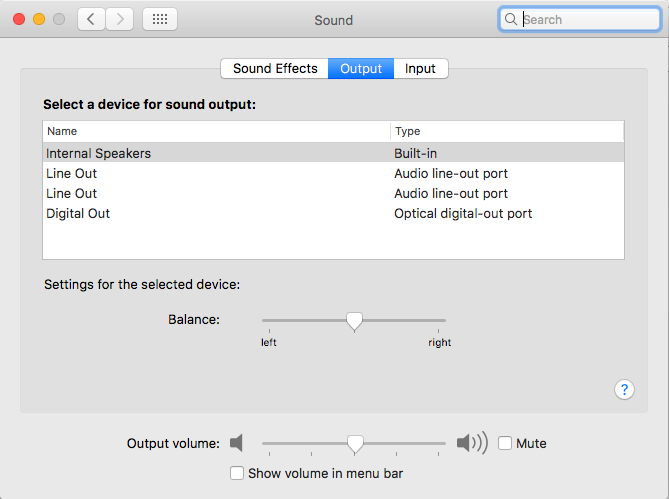
I'm just curious how those with this motherboard like tonymacx86 (hint) have gotten audio to work under Sierra? The procedure I've had to come up with seems a little redundant but works.
My procedure:
a) After a successful install of Sierra wether it be Mulltibeast 9 or 9.01 I make my choices including for sound the Realtek ACL-1150 and Series 100 Audio. On reboot, when I check System Prefs -> Sound I have no device entries in either input or output.
b) At this point I run audio_cloverALC-120_V1.0b0.command and reboot.
c) Now I have devices stipulated in both Sound input and output (not the internal speakers in output) but I still don't have sound output coming from the rear panel (green) audio output jack of the MB.
d) At this point I rerun Multibeast 9 or 9.01 making all the same selections again as above and once again including Realtek ACL-1150 and Series 100 again and proceed with the build. At the end of the successful build I reboot. Now when I look in Sound I have the correct first entry of Internal Speakers which is now routed to the green rear panel audio jack and I finally have sound.
Just curious as to what procedure others are successfully using to get sound under Sierra for the GA-170X-UD5 TH? Thanks.
Note: If memory serves me correctly if I just skip step a and go directly though steps b and c after the Sierra install I still had no sound.
Successful end result:
Last edited:
