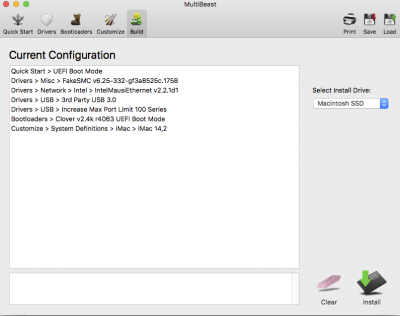- Joined
- Sep 18, 2014
- Messages
- 8
- Mac
- Classic Mac
OS X Version: El Capitan 10.11.6 (15G1212)
Processor: Intel Core i7-6700K, 4.0Ghz, 8Mb Cache, LGA1151
Motherboard: Gigabyte GA-Z170X-Gaming 7
Graphics: EVGA Hybrid Geforce GTX 970
RAM: 32GB Kit BALLISTIX DDR4 2400MHz
Storage: SandDisk Externe 480Gb SDD
Optical Drive: Blu-Ray-Disc-Brenner mit 16-facher BH16NS55
Power Supply: Evga supernova NEX750B
Passive Cooling: Corsair H100i V2
Monitor: n° 1 ASUS VW247 -DVI to VGA
Monitor: n° 1 ASUS VH242H - DVI to VGA
Monitor: n° 1 ASUS MG278Q - HDMI
BIOS SETTINGS:
Optimized Defaults
Super IO: Disabled
XHCI Handoff: Enabled
IOAPIC Entries: Disabled
Storage Boot Option Control: UEFI Only
Display: Disabled
Working Drivers:
Network: Atheros E2200Ethernet v2.2.0
USB: Increase Max Port Limit
USB: 3rd Party USB 3.0.
1.) Use a 16GB Bootable USB 3.0 loaded with Ei Capitan = OK
2.) Audio Gigabyte Z170x Gaming 7 front panel and the back does not work?
3.) Thunderbird Gigabyte Z170x Gaming 7 does not work?
4.) Hybrid EVGA Geforce GTX 970 does not work?
How should I configure MultiBeast for the system configuration?
is there anyone that can help me Thanks?
Processor: Intel Core i7-6700K, 4.0Ghz, 8Mb Cache, LGA1151
Motherboard: Gigabyte GA-Z170X-Gaming 7
Graphics: EVGA Hybrid Geforce GTX 970
RAM: 32GB Kit BALLISTIX DDR4 2400MHz
Storage: SandDisk Externe 480Gb SDD
Optical Drive: Blu-Ray-Disc-Brenner mit 16-facher BH16NS55
Power Supply: Evga supernova NEX750B
Passive Cooling: Corsair H100i V2
Monitor: n° 1 ASUS VW247 -DVI to VGA
Monitor: n° 1 ASUS VH242H - DVI to VGA
Monitor: n° 1 ASUS MG278Q - HDMI
BIOS SETTINGS:
Optimized Defaults
Super IO: Disabled
XHCI Handoff: Enabled
IOAPIC Entries: Disabled
Storage Boot Option Control: UEFI Only
Display: Disabled
Working Drivers:
Network: Atheros E2200Ethernet v2.2.0
USB: Increase Max Port Limit
USB: 3rd Party USB 3.0.
1.) Use a 16GB Bootable USB 3.0 loaded with Ei Capitan = OK
2.) Audio Gigabyte Z170x Gaming 7 front panel and the back does not work?
3.) Thunderbird Gigabyte Z170x Gaming 7 does not work?
4.) Hybrid EVGA Geforce GTX 970 does not work?
How should I configure MultiBeast for the system configuration?
is there anyone that can help me Thanks?
Attachments
Last edited: