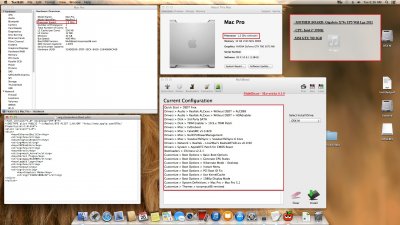- Joined
- Apr 28, 2013
- Messages
- 1
- Motherboard
- GA-X79s-UP5
- CPU
- Xeon ES-2665
- Graphics
- Radeon HD7850
- Mac
- Classic Mac
- Mobile Phone
Greetings,
I've followed this guide to Post Installation, then restarted.
I've been stuck at kernel initialization stage I believe. These are the last few lines I see when I boot using -v before everything freezes.
Any Ideas from you guys? Thanks
I've followed this guide to Post Installation, then restarted.
I've been stuck at kernel initialization stage I believe. These are the last few lines I see when I boot using -v before everything freezes.
Code:
[PCI Configuration begin]
FakeSMCDevice: 13 preconfigured keys added
SMC: successfully initialted
mcache: 16 CPU(s), 64 bytes CPU cache line size
Pthread support ABORTS when sync kernel primitives misusedAny Ideas from you guys? Thanks