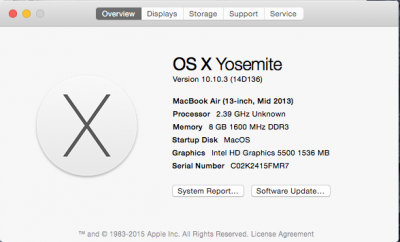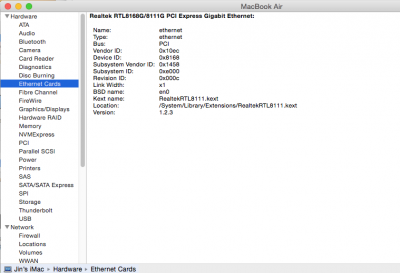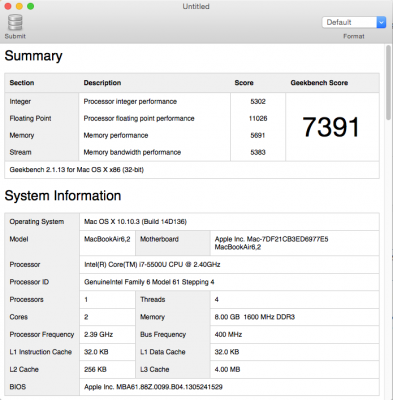- Joined
- Jan 25, 2011
- Messages
- 84
- Motherboard
- Dell XPS 15 9550
- CPU
- 6th Generation Intel® Core™ i7-6700HQ Quad Core
- Graphics
- NVIDIA® GeForce® GTX 960M with 2GB GDDR5
After playing it around for a bit, I finally got it to work, and I am typing this post on the GB-BXi7-5500 works on 10.10.3.
What's working
- Boot using Clover r3202 and FakeSMC
- HD Graphics by specifying ig-platform-id 0x16160002
- Had "Underscan" from the Display Preference because the top (Apple Menu) and bottom (Dock) of the screen was not showing
- Ethernet using RealtekRTL8111 from Multibeast
Issues:
- Screen flickers when login and changing Clover menus
- BT not working yet
- WiFI not working yet
- Audio not working yet - tried AL283 from MultiBeast 7.3, but it didn't work
What's working
- Boot using Clover r3202 and FakeSMC
- HD Graphics by specifying ig-platform-id 0x16160002
- Had "Underscan" from the Display Preference because the top (Apple Menu) and bottom (Dock) of the screen was not showing
- Ethernet using RealtekRTL8111 from Multibeast
Issues:
- Screen flickers when login and changing Clover menus
- BT not working yet
- WiFI not working yet
- Audio not working yet - tried AL283 from MultiBeast 7.3, but it didn't work