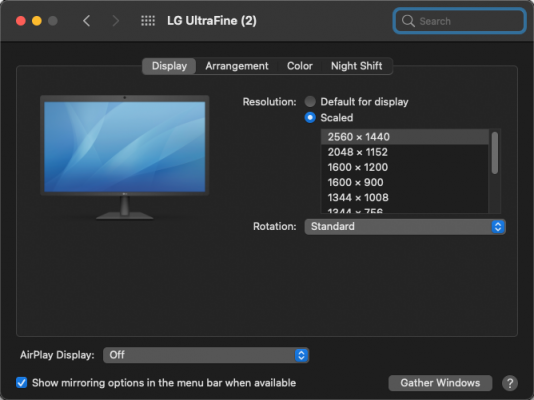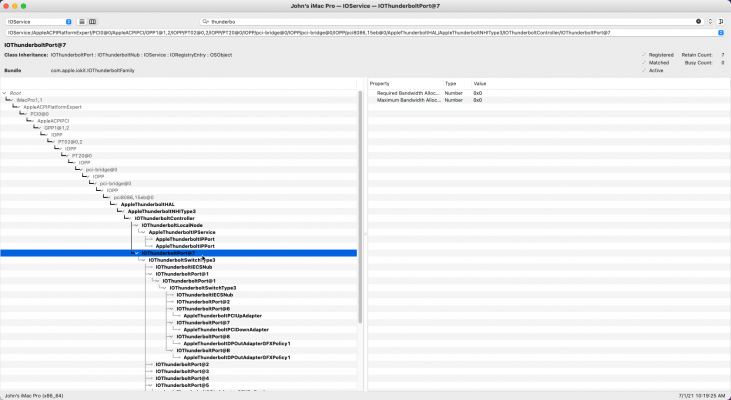- Joined
- May 10, 2011
- Messages
- 2,923
- Motherboard
- Gigabyte B550 Vision D
- CPU
- Ryzen 5900X
- Graphics
- RX 6800
- Mac
- Classic Mac
- Mobile Phone
My Thunderbolt bus hasn't been flashed and no doesn't work (much) yet. But it can boot fully and run Big Sur no problem.I would love to try it but I have flashed my Thunderbolt controller - is yours flashed too? If so, does your Thunderbolt bus work? I needed to flash my Thunderbolt controller to get the LG 5K to work properly...