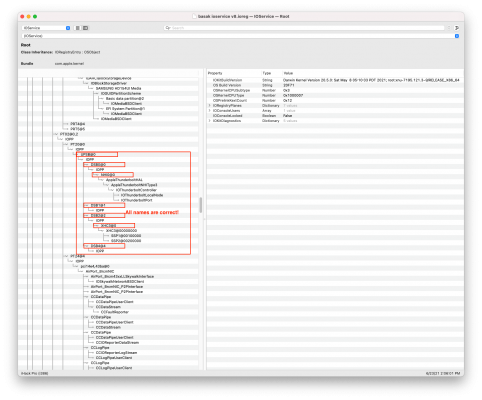- Joined
- Jul 13, 2011
- Messages
- 112
- Motherboard
- Gigabyte B550 Vision D
- CPU
- Ryzen 9 5900X
- Graphics
- RX 6900 XT
- Mac
- Classic Mac
- Mobile Phone
Okay, now the GPP1 sub-tree is properly named by DSDT, which is an improvement! The B550 Vision D SSDT should work. Let's give it a try (attached; note the exact file name):
Regarding Bluetooth, don't worry because the BCM94360NG is coming. A small change to USB map might also be needed (not sure yet).
- Copy file to OC/ACPI folder
- Add a reference in ACPI section of config.plist
- Reboot and let's look at IOReg again (want to see if all sub-devices are named properly)
Additionally, you have a Thronmax MDrill One Pro microphone connected to one of the external USB 2.0 ports. Try moving that to the other external USB 2.0 port.
Yes the BT is secondary right now.
I have put the mic in a different USB2-port, and here is a new reg file.
Again, truly appreciate your help!