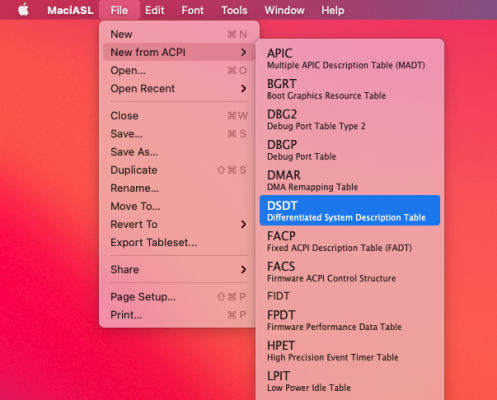CaseySJ
Moderator
- Joined
- Nov 11, 2018
- Messages
- 22,187
- Motherboard
- Asus ProArt Z690-Creator
- CPU
- i7-12700K
- Graphics
- RX 6800 XT
- Mac
- Classic Mac
- Mobile Phone
The IOReg file indicates that everything under GPP1 is mis-named, which includes Thunderbolt, WiFi, both Ethernet ports, and USB ports. This does not mean they won't work, but there can be problems.Attached.
Yes it is a PCIe add-in card, as I recall it was special, because it was an original Apple 943602CS card, adapted to be used in PCI-E 4x or 8x slots, back in the day and not x1 exclusively I do however have a 94360NG M.2 module on order, so that should sort it out.
Check.
I am referring to ALL other drives except my main NVMe 1TB WD 750. My two SSDs and my to spinning HDDs appear as external drives (see screenshot). Again this was fixed in F12G but then my broadcom card
And thank you @CaseySJ
This is a bit worse than expected.
Please provide the following: