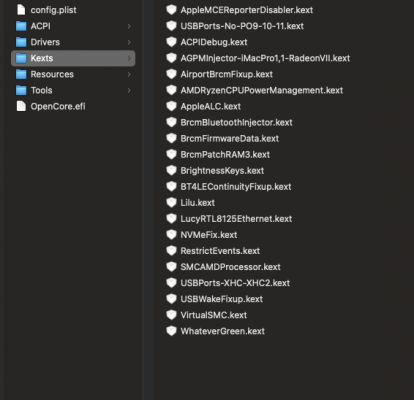- Joined
- May 18, 2021
- Messages
- 17
- Motherboard
- ASRock X570 Phantom Gaming-ITX/TB3
- CPU
- Ryzen 9 3900X
- Graphics
- RX 590
- Mac
I'm using theIm using AUTO settings ... all working fine.
I see you are using MSI board, i have no knowledge of how that board works.
This below is my Gigabyte B550 Vision D. Boost works fine.
View attachment 522108
ASRock > X570 Phantom Gaming-ITX/TB3 3900X
Speed steps do noting. Crashes under cinebench.I've tried multiple different BIOS.
Unless I go into Ryzen Master, In Win 10, and reset CPU parameters, boost doesn't work and it's stuck at 3.8 Ghz
I did all the AMD specific patches from Dortania guide and is unstable. This issue persists under multiple Operating systems.
I added SMCAMDProcessor after AMDPowerManagement Kext and after VirtualSMC in my config.plist as it's a plugin.
Do you know if there's any extra steps t get boost working with OC 0.7 and 0.6.4?
Last edited: