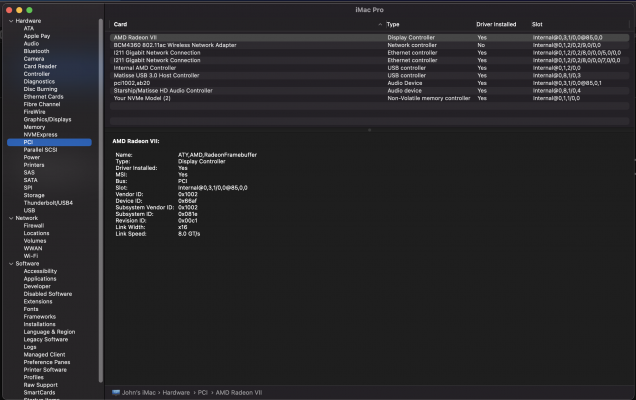Hi all,
Just wanted to update you on my Universal Audio story.
Universal Audio Apollo X works flawlessly (TB3 unit), whereas UAD Satellite Quad or Octo stall the system and won't load plugins. Satellites are TB2.
I tried to use a different motherboard (Gigabyte B550 instead of Asus B550-Tuf), which led to no change in TB results. Although TB was much easier to set up.
I also loaded a custom firmware into my GC Alpine-Ridge by using an external programmer. Although this allowed to nicely hot-plug TB devices, this led to no change either.
Lastly, I borrowed a Universal Audio TB3 satellite, and it works flawlessly on my Asus system!
I conclude that UAD TB2 satellites are incompatible with either B550 motherboards, or with AMD Hackintoshes.
This may be valuable to users aiming to build AMD Hackintoshes for audio production. I.e., avoid using Thunderbolt 2 UAD Satellites (and possibly other devices too, although not tested), and upgrade to Thunderbolt 3 Satellites.
For reference,
UAD TB2 Satellite, blackface, stalls the system:
UAD TB3 Satellite, works flawlessly:
Cheers again
@CaseySJ for your ongoing support and your incredible guides.
 )
)