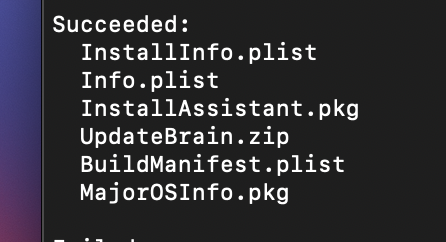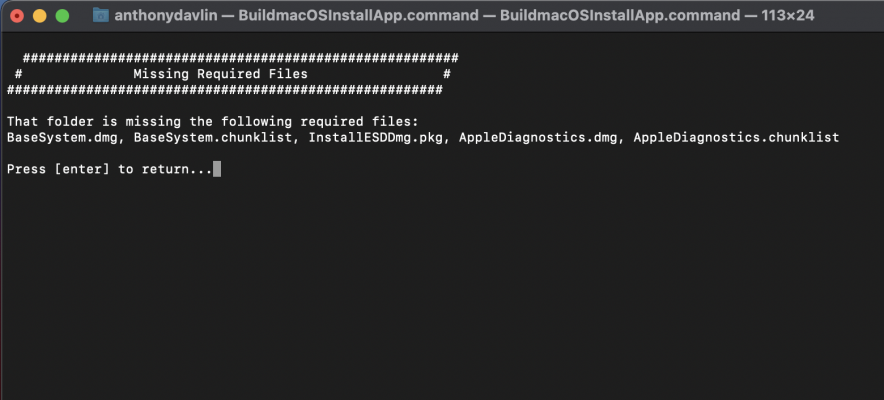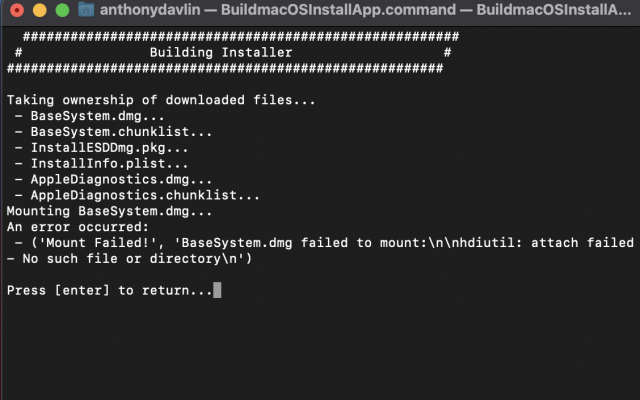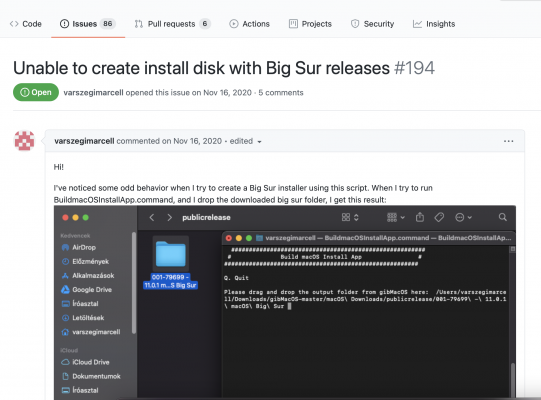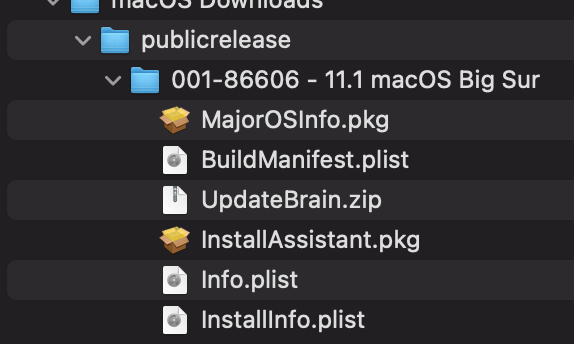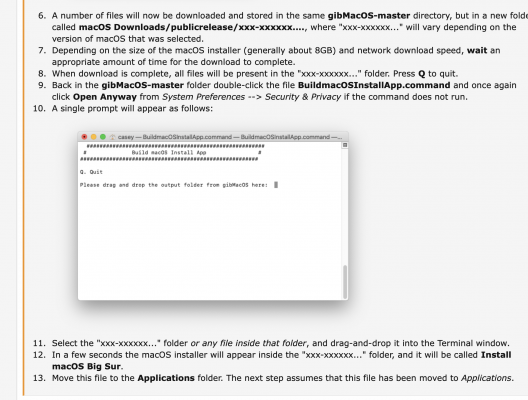Let's pursue this particular problem first, namely: UAD Apollo with
one daisy-chained Satellite.
- Which satellite are you connecting in this scenario? The Quad or the Octo?
- Are both items running the latest firmware (this is firmware that is installed into the UAD devices)?
- Have both items been "hardware reset"?
- Are latest UAD drivers installed in macOS?
- The Asus Prime B550-Plus contains a Thunderbolt header. Is your GC-Alpine Ridge or Asus ThunderboltEX3-TR connected to that header?
- If so, please check the Thunderbolt settings in BIOS Setup. Is there a "Thunderbolt Boot" option? If so, does it have a "Boot Once" choice?
- Does macOS freeze on plugin load when either the GC-Alpine Ridge or ThunderboltEX3-TR is used?
Hi Casey,
Thanks for your deeply thought points!
1. I've ran some tests with a single UAD Satellite Quad today. Another Satellite was left off. I did switch to Octo once to confirm that there is no difference between their behaviour.
2. Yes, the UAD devices are running the latest firmware. One can only update firmware on the Apollo, not on the Satellites. They obey whatever firmware Apollo is running.
3. One can't hardware reset a Satellite. I have successfully reset the Apollo with no consequent effect on the problem.
4. Yes, latest UAD software and drivers are installed on Catalina. I have attempted to re-install these multiple times for my previous tests, with no effect on my issue.
5. Thunderbolt header on my Asus B550. This varied depending on the Thunderbolt extension card used. For GC Alpine-Ridge, it has to be connected to the Thunderbolt header as otherwise system can't see any UAD devices at all.
I switched to Asus ThunderboltEX3-TR and tried unplugging it from TB header. It appears that TB header connection is not required for UAD to function on Asus ThunderboltEX3-TR. Hotplug also works.
6. I had a look at BIOS settings, I attach two photos for GC Alpine-Ridge and ThunderboltEX3 (Titan Ridge, correspondingly).
Although there was no effect on system freezing with either of those cards, some settings effected Hotplug. I tested this with Thunderbolt Header disconnected from the motherboard. It appears that for the Hotplug event to work, Boot Support has to be switched OFF, and Thunderbolt Wake Command must be set to GO2SX.
7. Unfortunately, both GC Alpine-Ridge and Asus Titan Ridge give the same effect - system freezes on daisy-chained Satellites attempting to load a plugin.
However, on Asus Titan Ridge with TB header disconnected, I can't even load a single UAD plugin on startup as opposed to GC Alpine Ridge. I am going to test this behaviour with TB header connected now.
Thanks again for your time.