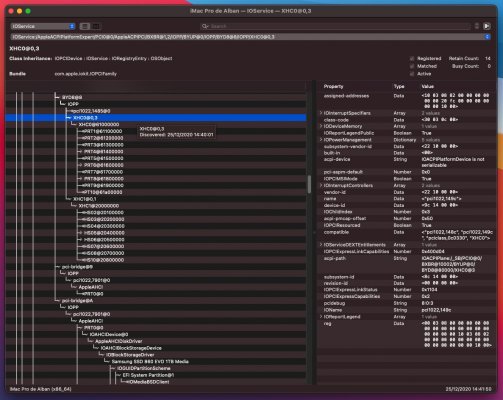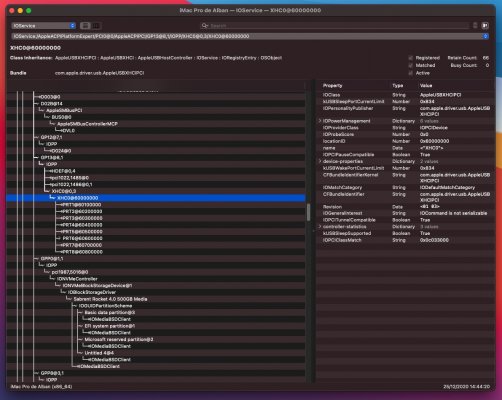CaseySJ
Moderator
- Joined
- Nov 11, 2018
- Messages
- 22,187
- Motherboard
- Asus ProArt Z690-Creator
- CPU
- i7-12700K
- Graphics
- RX 6800 XT
- Mac
- Classic Mac
- Mobile Phone
That statement is referring to monitors with DP and HDMI inputs as opposed to Thunderbolt monitors. The signal is actually generated by a discrete AMD GPU (not on-board APU).@CaseySJ "With standard DisplayPort and HDMI monitors, these systems work very well on “regular” computing tasks, even software development with Xcode." I was under the impression that DP and HDMI provided by the motherboard of AMD based boards are a no go with Hackintosh. Do you mean to tell this is not the case with your board? If so is that this particular board, or is it valid for all X570/B550 boards that offer DP and/or HDMI?
Last edited: