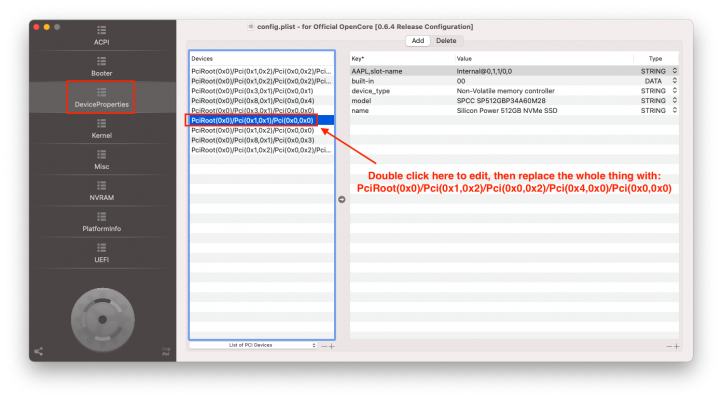- Joined
- Mar 22, 2016
- Messages
- 44
- Motherboard
- Gigabyte B550 Vision D
- CPU
- Ryzen 9 3950X
- Graphics
- RX 5700XT
- Mac
- Mobile Phone
(I'll use quotes to highlight my non-technical terms of understanding here)The supplemental procedure depends on the following:
In both cases the chip receives power on its Vcc pin. If we attempt to flash the chip without connecting any power source, then this can leave the chip in an unknown state.
- If we disconnect the Vcc pin from the SOIC clip, we must still supply power to the chip by turning on the PSU in the computer case.
- If we connect the Vcc pin to the SOIC clip (i.e. supply our own power), we must then turn off the PSU in the computer case.
It would appear that the 'read' function worked because the chip was in a 'passive' state with enough 3.3v on pins 3 and 7 to 'allow' the backup to be pulled 3x. But a 'write' function needs the full proper power applied to the VCC pin.
Last edited: