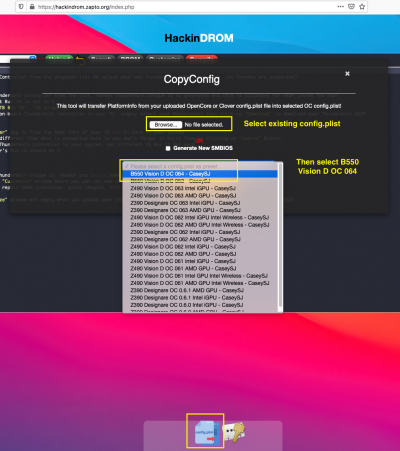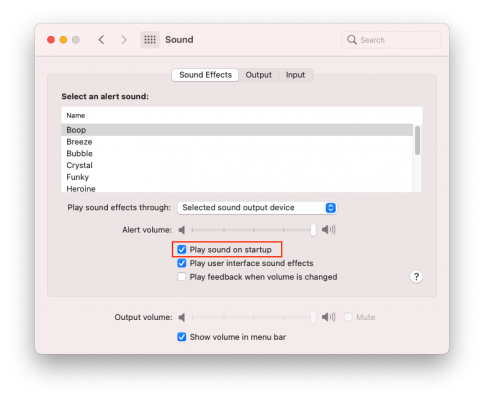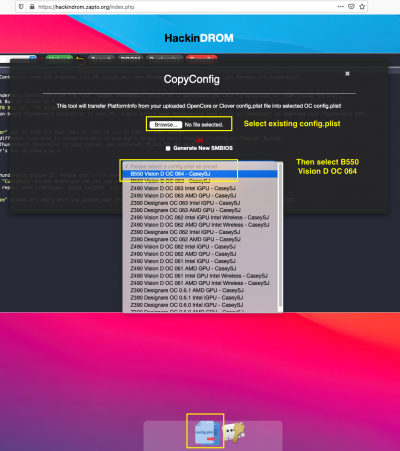Gigamaxx
Moderator
- Joined
- May 15, 2016
- Messages
- 6,532
- Motherboard
- GIGABYTE X470 Arous Gaming 7 WiFi
- CPU
- Ryzen R9 3900X
- Graphics
- RX 480
- Mac
Buildzoid found that to be an issue for Mouse freeze up, on AMD mobo as well. It may affect sleep though.Have you tried to disable Global C-State in BIOS?