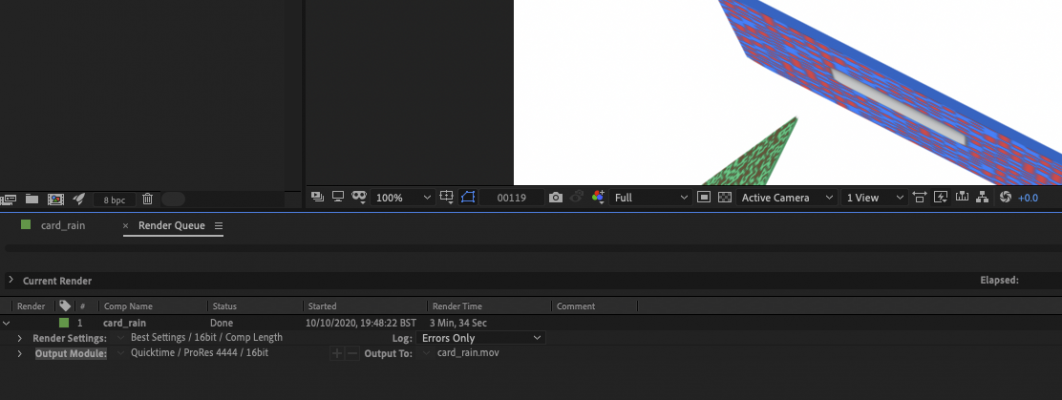Okay, here's a new After Effects test project, this time without 600MB of video footage so I can upload directly to the forum. Excuse the ugly art – I had to strip off client branding and change up the color scheme before uploading.
If either of you who've installed After Effects have time, I'd love if you could test the following:
- Does this file open?
- If you drag the playhead in the main timeline (the tab named "card_rain"), does it move around smoothly? (The image in the preview window will probably just be a wireframe, that's fine).
- When you release the playhead, about how long does it take to preview the new frame?
- If all that works without crashing, can you go to Window > Render Queue and hit Render on the enqueued item? How long does it take? (If the estimate is hours, please just cancel and don't wait around for it)
This is a little bit of a convoluted test, because it's leveraging both CPU- and GPU-intensive functions, and also makes use of the embedded Cinema4D render engine. So there are a lot of points of failure on unsupported systems like these.
But if everything works, it's just about selling me on building a Threadripper Hackintosh.