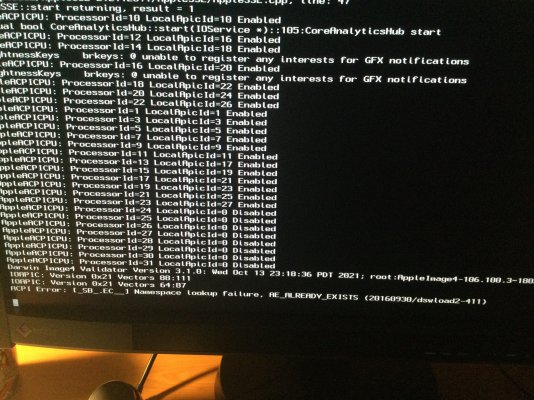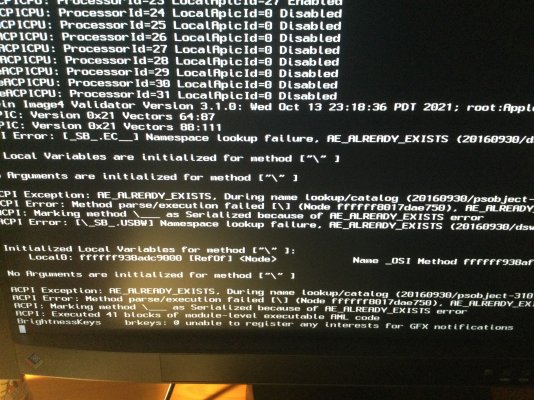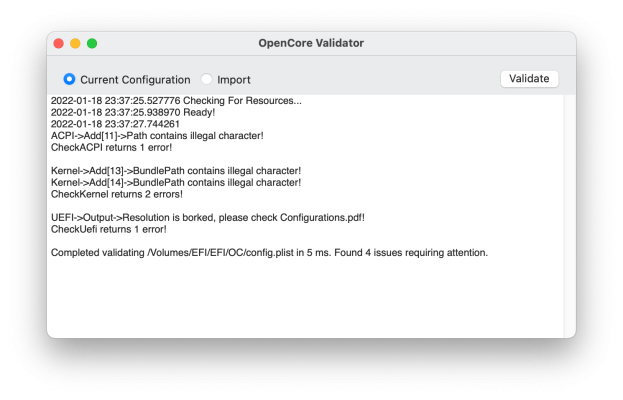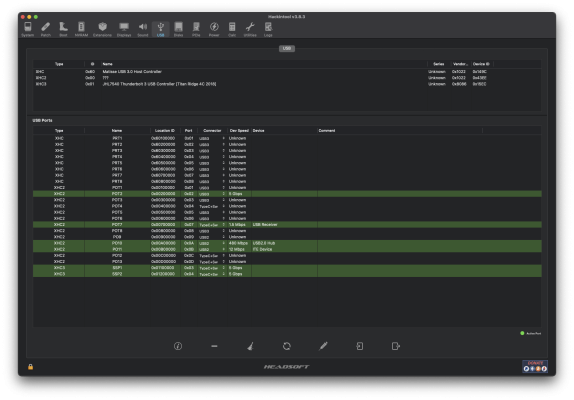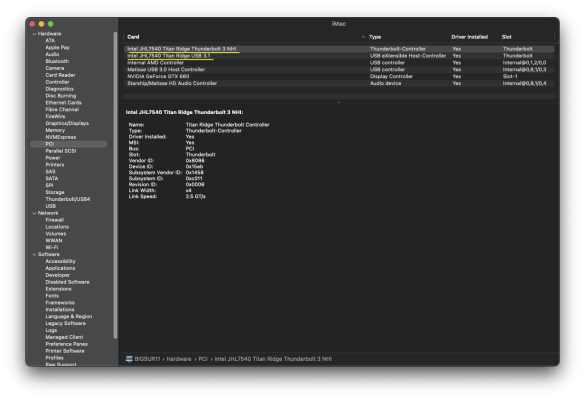Hello,
thanks, with this EFI Folder I can boot (at least this time) correctly.
Two rear usb-c ports are now configured properly. As you can see here, XHC3 is now shown in Hackintool with two port names: SSP1 and SSP2. They were not there before, if you remember.
View attachment 539828
Furthermore, I can see these in System Information:
View attachment 539831
They were also not present some hours/days ago.
Unfortunately (but I guess it is a WIP), USB2 ports are still not working: the two rear black, plus the two I have in front of the case, which are connected to the internal USB header.