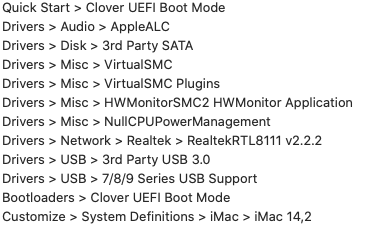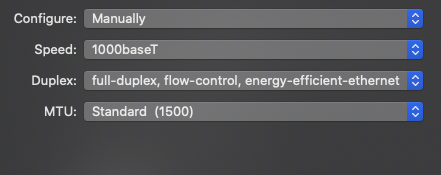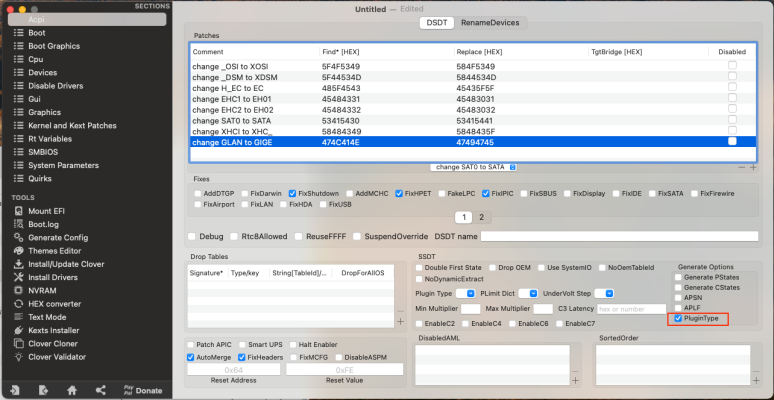The kext you selected for your Realtek ethernet port looks correct. Check you haven't limited the Ethernet port to 100Mbits/s in the bios.
You don't want to use
NullCPUPowerManagement.kext with your Haswell system. As all that will do is mess your system up. It was required for Sandy & Ivy Bridge systems, never required for any Haswell or newer systems.
You need to use Corpnewt's SSDTTime python script to generate a few custom SSDT's, one would be SSDT-PLUG.aml, which sets the correct CPU power management on the first thread/core on your CPU. See this Github page for details -
https://github.com/corpnewt/SSDTTime
If you use Clover Configurator to edit your config.plist, you can enable this feature by selecting
Generate Options > PluginType=true on the ACPI section/Tab, as shown below, highlighted in red rectangle.
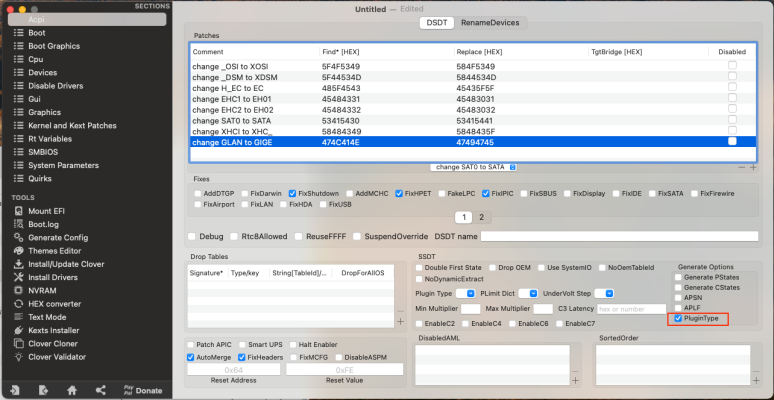
typical ACPI tab for Haswell system.
You need to be careful which of the VirtualSMC.kext plugins you are using. Desktop systems like yours only require SMCProcessor.kext and SMCSuperIO.kext. And then only if you have an appropriate HW Monitoring App installed. They are not required otherwise.
You should not be using these three plugins with a Gigabyte desktop system.
- SMCBatteryManager.kext - laptop plugin
- SMCLightSensor.kext - laptop plugin
- SMCDellSensors.kext - Dell system plugin