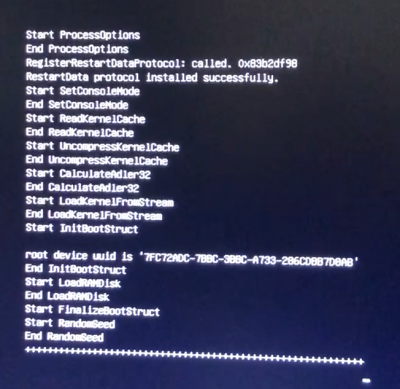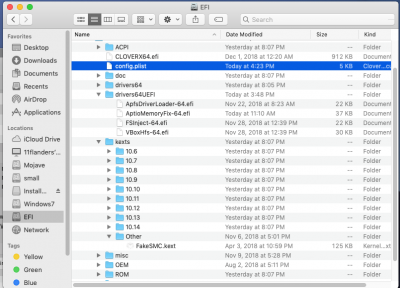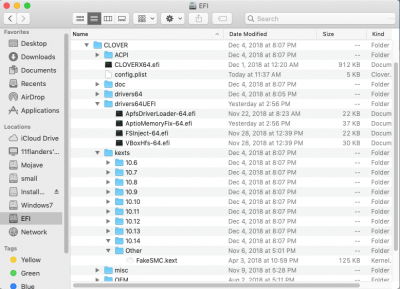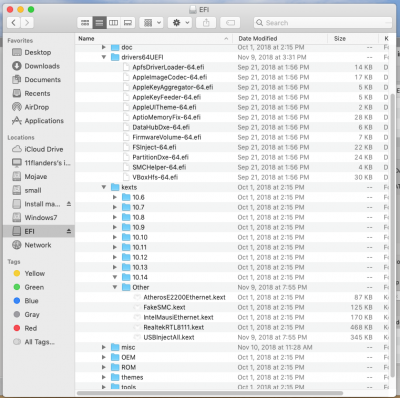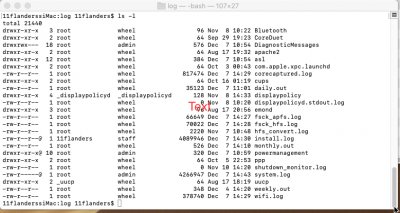- Joined
- May 25, 2018
- Messages
- 36
- Motherboard
- Gigabyte H370M-DS3H
- CPU
- i7-8700K
- Graphics
- UHD 630
- Mac
- Mobile Phone
If I try to boot using the Mojave HDD for preboot and boot, the boot goes as far as
the Randomseed, then crashes and tries to reboot. See screenshot “Mojave boot attempt”. Is this a kernel panic?
If I preboot to the USB, then boot to Mojave from the HDD, it will boot slowly (15 -
20 minutes). Once booted, most things work but are intermittently slow. For
example, selecting a drive in Finder with the mouse will sometimes take 50
seconds of spinning or frozen color wheel before the action is completed.
I have installed Lilu, WhateverGreen, AppleALC, and AirportBrcmFixup per
the Idiotʼs Guide using KextBeast for install and Kext Utility to repair premissions.
See screenshot Mojave Library/Extensions. I may have more kexts than I need in there, but I donʼt know which ones were installed by Mojave, so I have been reluctant to delete without knowing.
In Clover, I have cleaned up the drivers and kexts to match a suggestion from Pilgrim for what “should” work from a different thread. My understanding is that the Randomseed crash is a memory issue that should be fixed by AptioMemoryFix-64, but it doesn't appear to be working here.
Is there any additional information I need to post?
Please point me in the right direction. Thanks.
the Randomseed, then crashes and tries to reboot. See screenshot “Mojave boot attempt”. Is this a kernel panic?
If I preboot to the USB, then boot to Mojave from the HDD, it will boot slowly (15 -
20 minutes). Once booted, most things work but are intermittently slow. For
example, selecting a drive in Finder with the mouse will sometimes take 50
seconds of spinning or frozen color wheel before the action is completed.
I have installed Lilu, WhateverGreen, AppleALC, and AirportBrcmFixup per
the Idiotʼs Guide using KextBeast for install and Kext Utility to repair premissions.
See screenshot Mojave Library/Extensions. I may have more kexts than I need in there, but I donʼt know which ones were installed by Mojave, so I have been reluctant to delete without knowing.
In Clover, I have cleaned up the drivers and kexts to match a suggestion from Pilgrim for what “should” work from a different thread. My understanding is that the Randomseed crash is a memory issue that should be fixed by AptioMemoryFix-64, but it doesn't appear to be working here.
Is there any additional information I need to post?
Please point me in the right direction. Thanks.