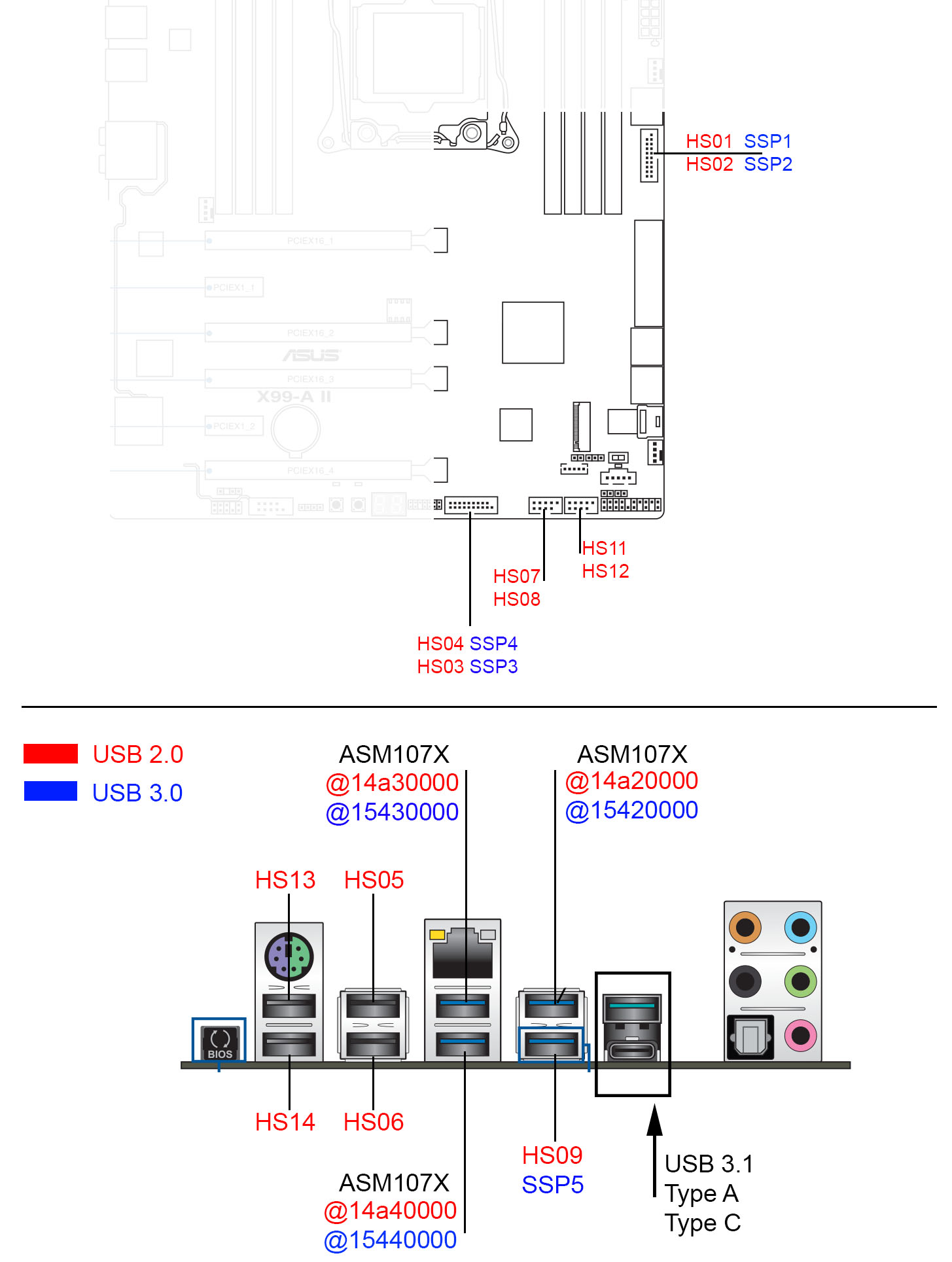I already installed again but now with the 10.11.6 installer and in um using
Intel Power Gadget now for monitor the CPU
But missing other stuff to monitor like motherboards, SSD's, Fans maybe there is a solution someone can suggest?
- U have to use the HackrNVMeFamily-10_11_6.kext and put it into (USB+OS Drive) map: /EFI/Clover/Kexts/
- Audio was also missing after patching the Clover HDA, but installing VoodooHDA-v2.8.7 did the trick for me and its working
- With the GPU you have to search the right Nvidia web driver version for 10.11.6
- The ethernet driver you have to use and is working for me: IntelMausiEthernet 2.1.0
So you can get your system working right now i think, the only thing right now is..
Hopefully some of the "Smart Guys" can find a solution for not using fakecpuid but the kernel is not supporting Broadwell-E
Today i'm gonna try to make the system a multiboot on the other SSD's with Yosemite / Windows / Linux Ubuntu or Kali
Ill get it updated about my project, and again thanks for the great support of you guys !