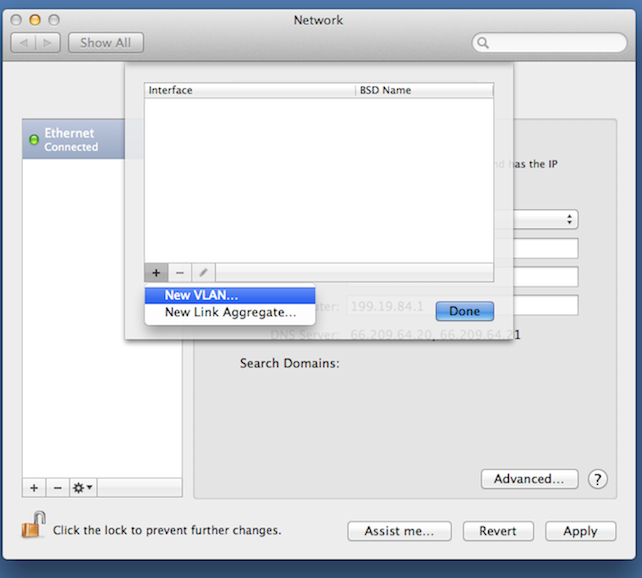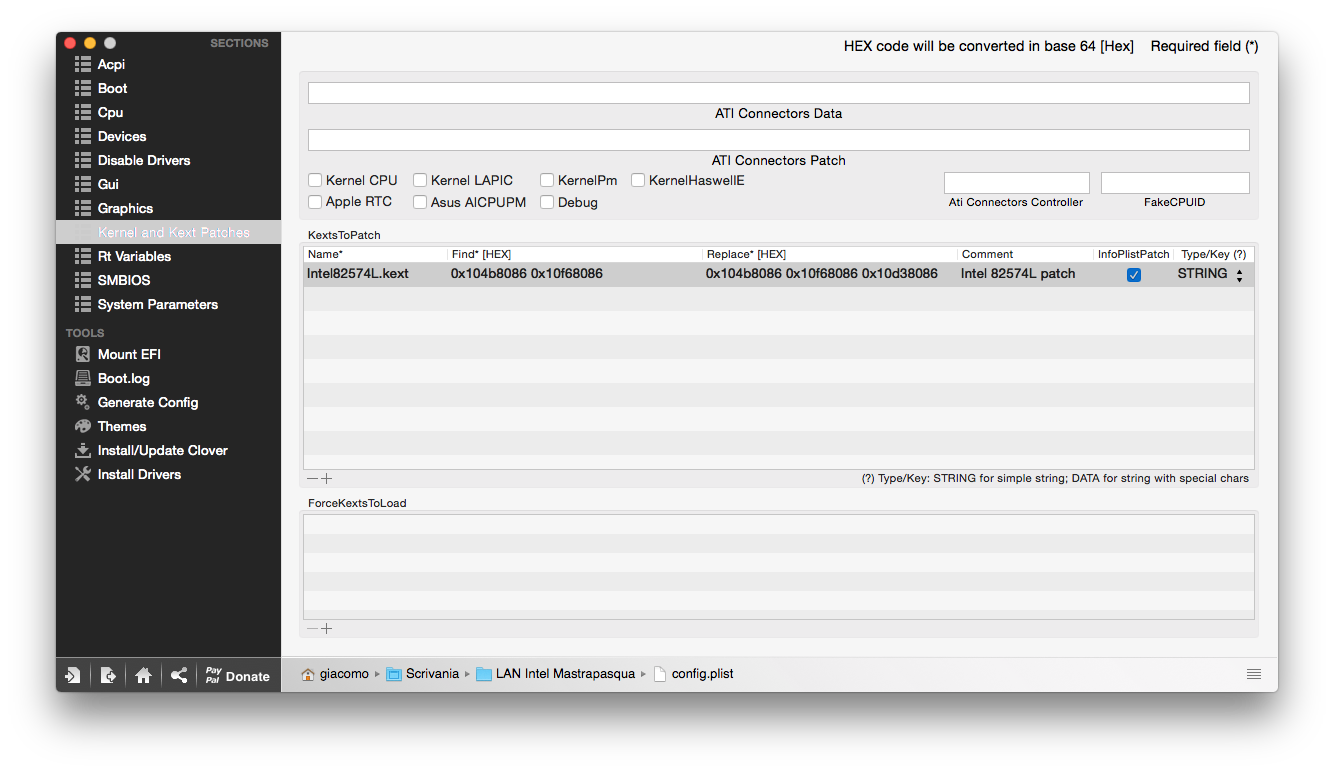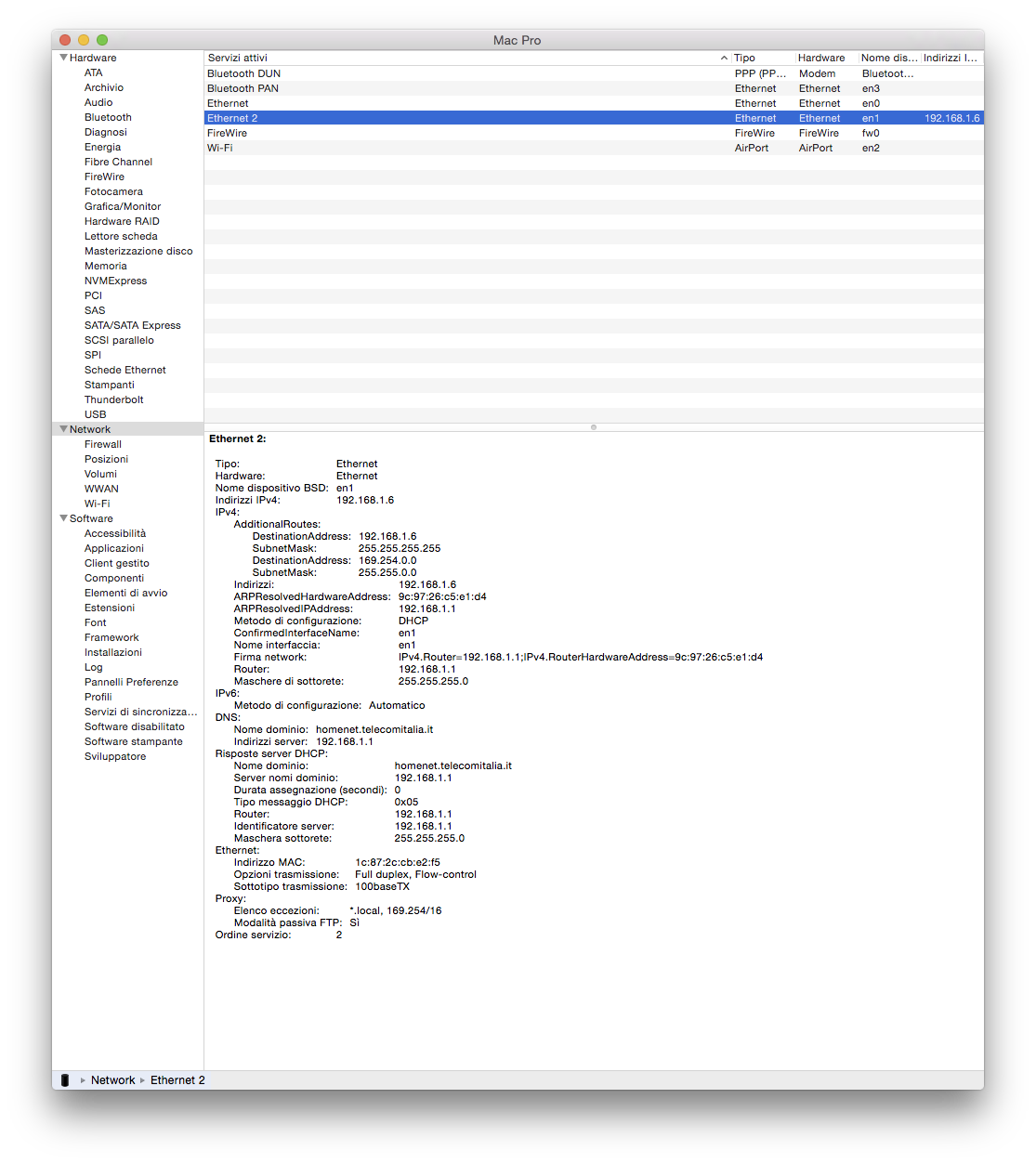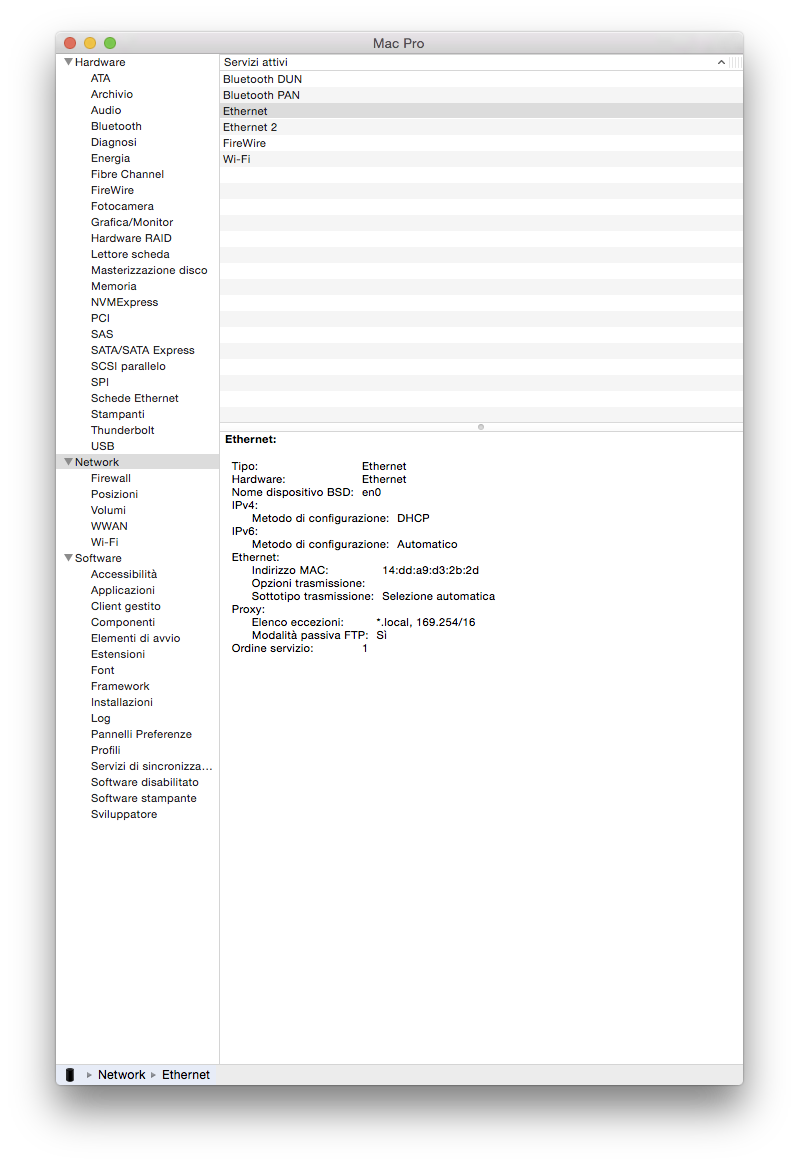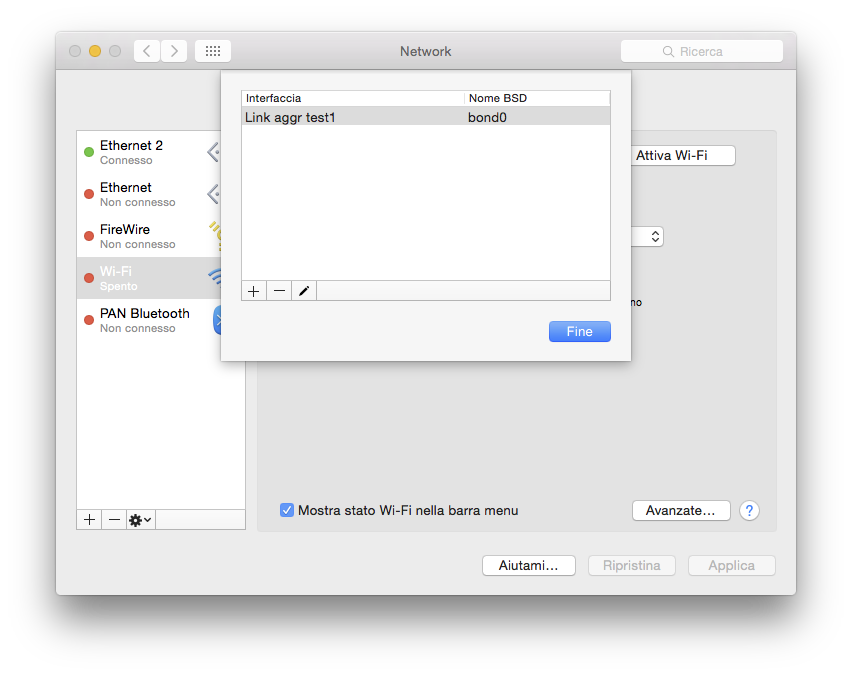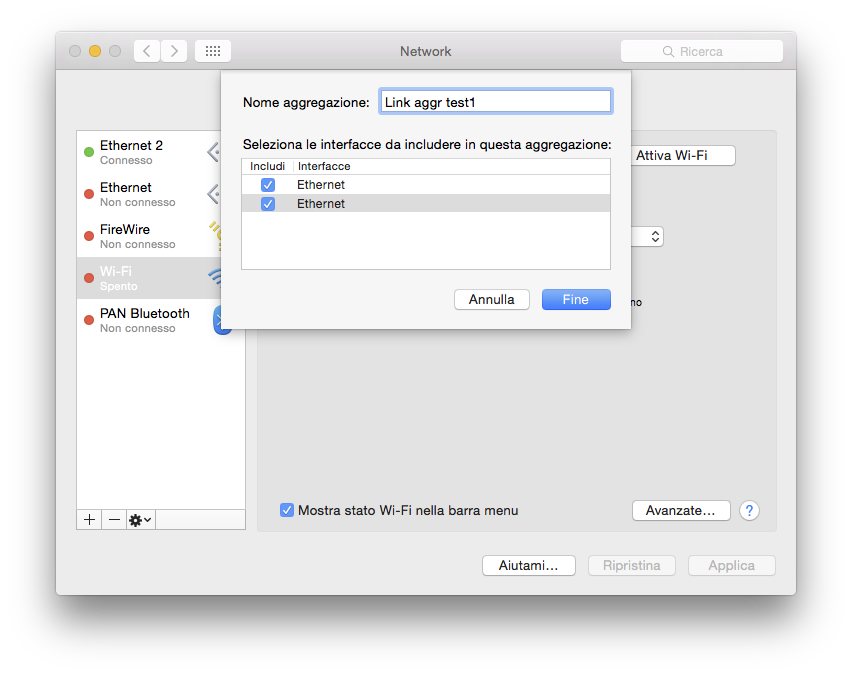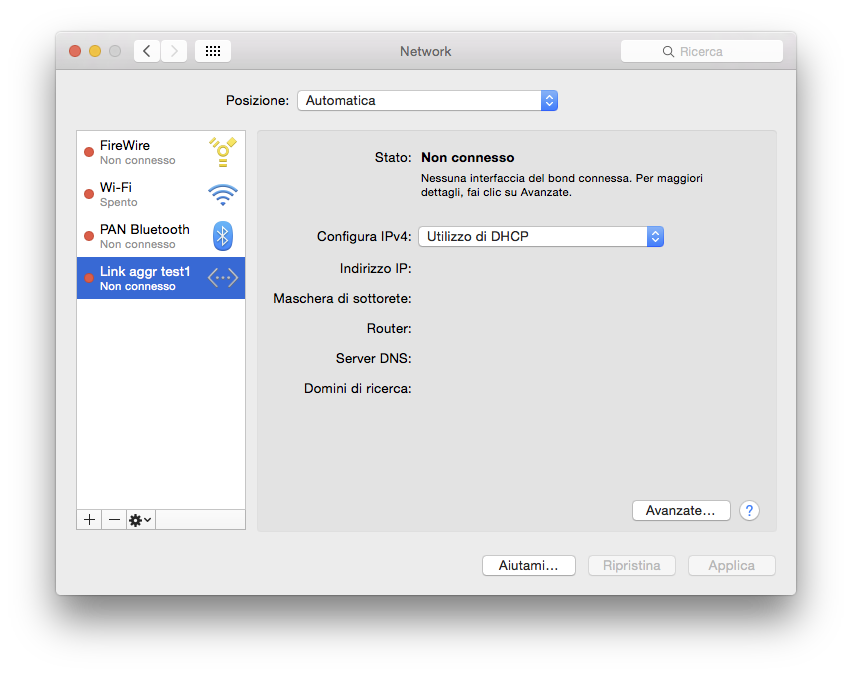giacomoleopardo, Check out
How to create a AGPM Injector topic and make similar based on Intel82574L.kext. You will figure out.

P.S.
You can try use Clover KextsToPatch for Intel82574L.kext Info.plist and get much more vannila like Mac OS X. I couldn't got to work because Slice broke something in Clover code

Thanks for the tips!
I tried Clover injection via Kernel and Kext Patches
Ethernet 2 seemed to be recognized but no connection (red mark).
Then I found an injector kext (a kind of "dummy kext" made just of an info.plist) called
IONetworkingFamilyInjector.kext made by forum member
Valitor that seems to work!
Basically here's the original info.plist in IONetworkingFamily.kext/Contents/Plugins/Intel82574L.kext/Contents/Info.plist
Code:
<?xml version="1.0" encoding="UTF-8"?>
<!DOCTYPE plist PUBLIC "-//Apple//DTD PLIST 1.0//EN" "http://www.apple.com/DTDs/PropertyList-1.0.dtd">
<plist version="1.0">
<dict>
<key>BuildMachineOSBuild</key>
<string>14F17</string>
<key>CFBundleDevelopmentRegion</key>
<string>English</string>
<key>CFBundleExecutable</key>
<string>Intel82574L</string>
<key>CFBundleGetInfoString</key>
<string>2.6.8, Copyright Apple, Inc. 2009-2014</string>
<key>CFBundleIdentifier</key>
<string>com.apple.driver.Intel82574L</string>
<key>CFBundleInfoDictionaryVersion</key>
<string>6.0</string>
<key>CFBundleName</key>
<string>Intel82574L</string>
<key>CFBundlePackageType</key>
<string>KEXT</string>
<key>CFBundleShortVersionString</key>
<string>2.6.8</string>
<key>CFBundleSignature</key>
<string>????</string>
<key>CFBundleVersion</key>
<string>2.6.8b1</string>
<key>DTCompiler</key>
<string>com.apple.compilers.llvm.clang.1_0</string>
<key>DTPlatformBuild</key>
<string>6D543f</string>
<key>DTPlatformVersion</key>
<string>GM</string>
<key>DTSDKBuild</key>
<string>14E40</string>
<key>DTSDKName</key>
<string>macosx10.10internal</string>
<key>DTXcode</key>
<string>0630</string>
<key>DTXcodeBuild</key>
<string>6D543f</string>
<key>IOKitPersonalities</key>
<dict>
<key>Intel82574L</key>
<dict>
<key>CFBundleIdentifier</key>
<string>com.apple.driver.Intel82574L</string>
<key>Driver Parameters</key>
<dict>
<key>Enable TSO</key>
<false/>
<key>Flow Control</key>
<string>Transmit and Receive</string>
<key>Maximum Interrupt Rate</key>
<integer>8000</integer>
<key>Offload TCP/IP Checksum</key>
<true/>
<key>RxAbsoluteTimer10</key>
<integer>300</integer>
<key>RxAbsoluteTimer100</key>
<integer>300</integer>
<key>RxAbsoluteTimer1000</key>
<integer>64</integer>
<key>RxDelayTimer10</key>
<integer>25</integer>
<key>RxDelayTimer100</key>
<integer>25</integer>
<key>RxDelayTimer1000</key>
<integer>0</integer>
<key>RxDescriptorCount</key>
<integer>1024</integer>
<key>TxDescriptorCount</key>
<integer>1024</integer>
</dict>
<key>IOClass</key>
<string>Intel82574L</string>
<key>IOPCIPrimaryMatch</key>
<string>0x104b8086 0x10f68086</string>
<key>IOPCISecondaryMatch</key>
<string>0x00008086 0x00000000</string>
<key>IOPCITunnelCompatible</key>
<true/>
<key>IOProviderClass</key>
<string>IOPCIDevice</string>
<key>IOResourceMatch</key>
<string>IOKit</string>
</dict>
</dict>
<key>OSBundleLibraries</key>
<dict>
<key>com.apple.iokit.IONetworkingFamily</key>
<string>1.5.0</string>
<key>com.apple.iokit.IOPCIFamily</key>
<string>1.7</string>
<key>com.apple.kpi.bsd</key>
<string>8.10.0</string>
<key>com.apple.kpi.iokit</key>
<string>8.10.0</string>
<key>com.apple.kpi.libkern</key>
<string>8.10.0</string>
<key>com.apple.kpi.mach</key>
<string>8.10.0</string>
</dict>
<key>OSBundleRequired</key>
<string>Network-Root</string>
</dict>
</plist>
And the following is the Info.plist of IONetworkingFamilyInjector.kext/Contents/Info.plist
Code:
<?xml version="1.0" encoding="UTF-8"?>
<!DOCTYPE plist PUBLIC "-//Apple//DTD PLIST 1.0//EN" "http://www.apple.com/DTDs/PropertyList-1.0.dtd">
<plist version="1.0">
<dict>
<key>CFBundleDevelopmentRegion</key>
<string>English</string>
<key>CFBundleIdentifier</key>
<string>com.void.driver.IONetworkingFamilyInjector</string>
<key>CFBundleInfoDictionaryVersion</key>
<string>6.0</string>
<key>CFBundleName</key>
<string>Intel Gigabit CT Desktop Adapter Support Fix</string>
<key>CFBundlePackageType</key>
<string>KEXT</string>
<key>CFBundleSignature</key>
<string>????</string>
<key>CFBundleVersion</key>
<string>1.0.0</string>
<key>IOKitPersonalities</key>
<dict>
<key>Intel82574L</key>
<dict>
<key>CFBundleIdentifier</key>
<string>com.apple.driver.Intel82574L</string>
<key>Driver Parameters</key>
<dict>
<key>Dump EEPROM</key>
<false/>
<key>Enable TSO</key>
<false/>
<key>EnableLowPwr</key>
<integer>1</integer>
<key>Flow Control</key>
<string>Transmit and Receive</string>
<key>Maximum Interrupt Rate</key>
<integer>8000</integer>
<key>Offload TCP/IP Checksum</key>
<true/>
<key>RxAbsoluteTimer10</key>
<integer>300</integer>
<key>RxAbsoluteTimer100</key>
<integer>300</integer>
<key>RxAbsoluteTimer1000</key>
<integer>64</integer>
<key>RxDelayTimer10</key>
<integer>25</integer>
<key>RxDelayTimer100</key>
<integer>25</integer>
<key>RxDelayTimer1000</key>
<integer>0</integer>
<key>RxDescriptorCount</key>
<integer>256</integer>
<key>TxBadPackets</key>
<integer>0</integer>
<key>TxDescriptorCount</key>
<integer>512</integer>
<key>TxQueueSize</key>
<integer>4096</integer>
<key>WaitForLinkUp</key>
<integer>6000</integer>
</dict>
<key>IOClass</key>
<string>Intel82574L</string>
<key>IOPCIMatch</key>
<string>0x104b8086 0x10f68086 0x10d38086</string>
<key>IOPCITunnelCompatible</key>
<true/>
<key>IOProviderClass</key>
<string>IOPCIDevice</string>
<key>IOResourceMatch</key>
<string>IOKit</string>
</dict>
</dict>
<key>OSBundleRequired</key>
<string>Network-Root</string>
</dict>
</plist>
The results seems to be pretty good
The second Ethernet (Intel® 82574L Gigabit LAN Controller) is now perfectly working.
Still the Intel® 82579V Gigabit LAN Controller (Ethernet) needs Mieze's IntelMausiEthernet.kext
I tried to aggregate the two ethernets, the link was successfully created
The aggregation is not active: perhaps I need both Ethernets active? Or maybe the aggregate link process is referring to the first one only?
Can't really say. Any clue? Anyway I'll try with Both LAN connected as soon as I'll have a chance.
See
UPDATE #2 in the OP.
Thanks Coool for pointing this way out!