- Joined
- Apr 28, 2011
- Messages
- 909
- Motherboard
- Asus Prime Z690M-Plus D4
- CPU
- i7-12700KF
- Graphics
- RX 6600
- Mac
- Mobile Phone
Giacomoleopardo Build - ZOTAC Z77-ITX WiFi - Core i7-3770T - MacMini 6,2 on Mavericks
Edit log
Edit log
You can use any ivy bridge cpu with integrated graphics hd4000, such i7 3770, 3770k, 3770s, or i5 3570k, or i3 3245, 3225i know its better to use that same processor, but can u suggest an alternate im kind of on a budget.
Hi Giac,
Using clover and the new audio method, did you have any other audio outputs, or just display port/HDMI?
Parallel
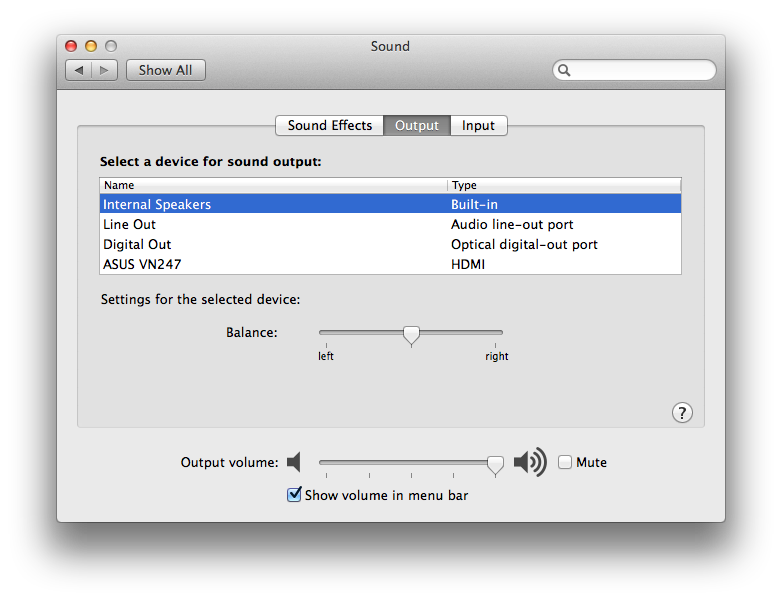
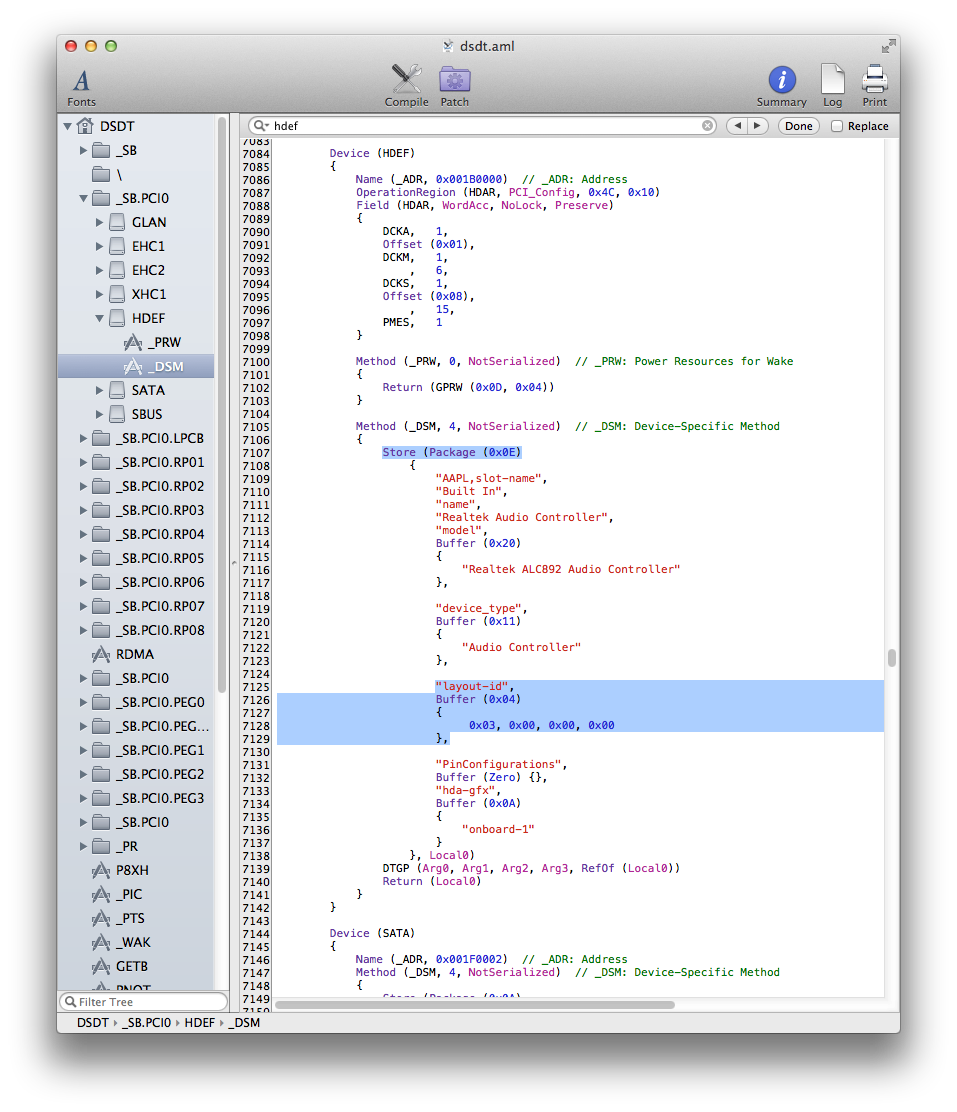
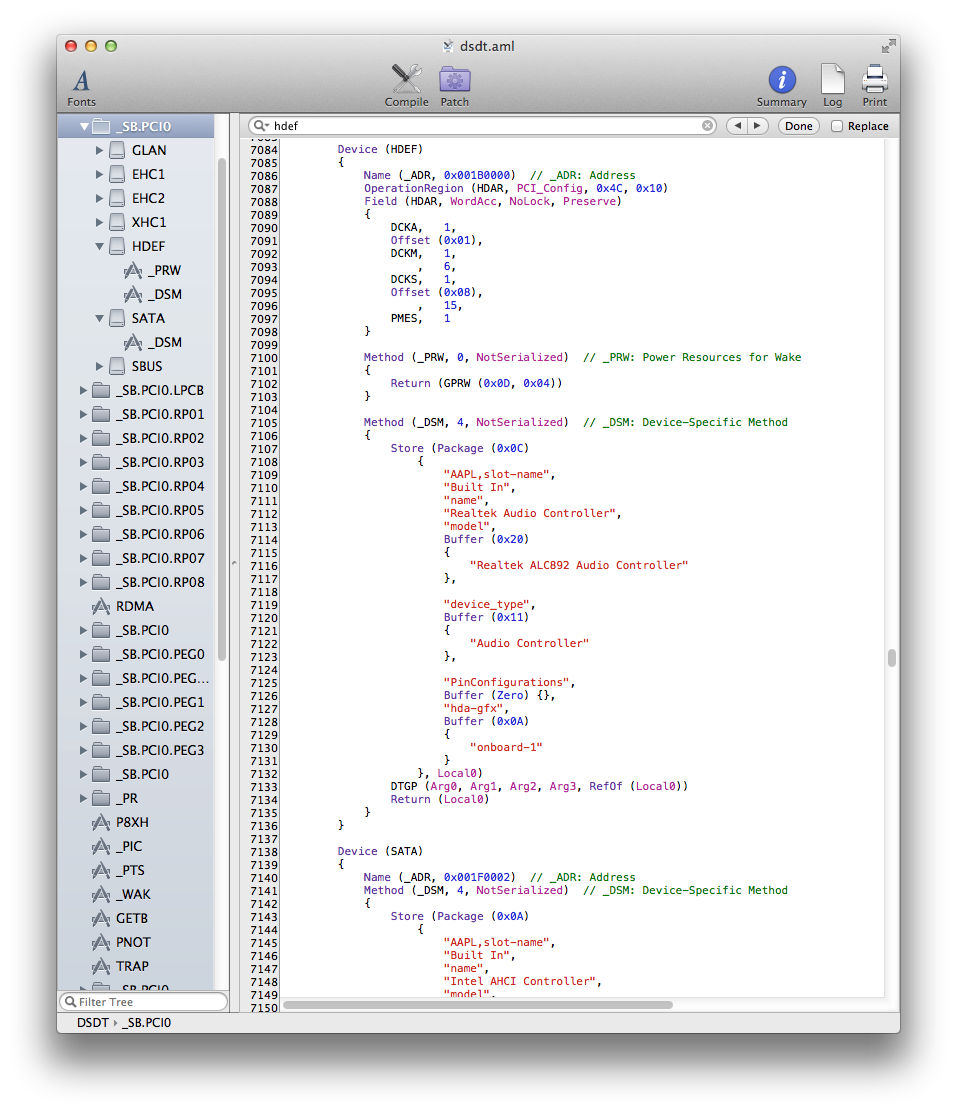

<?xml version="1.0" encoding="UTF-8"?>
<!DOCTYPE plist PUBLIC "-//Apple//DTD PLIST 1.0//EN" "http://www.apple.com/DTDs/PropertyList-1.0.dtd">
<plist version="1.0">
<dict>
<key>DropSSDT</key>
<string>Yes</string>
<key>EthernetBuiltIn</key>
<string>Yes</string>
<key>Graphics Mode</key>
<string>1920x1080x32</string>
<key>IGPEnabler</key>
<string>Yes</string>
<key>Kernel</key>
<string>mach_kernel</string>
<key>Kernel Flags</key>
<string>dart=0 [B]darkwake=8[/B]</string>
<key>Legacy Logo</key>
<string>Yes</string>
<key>Timeout</key>
<string>2</string>
</dict>
</plist>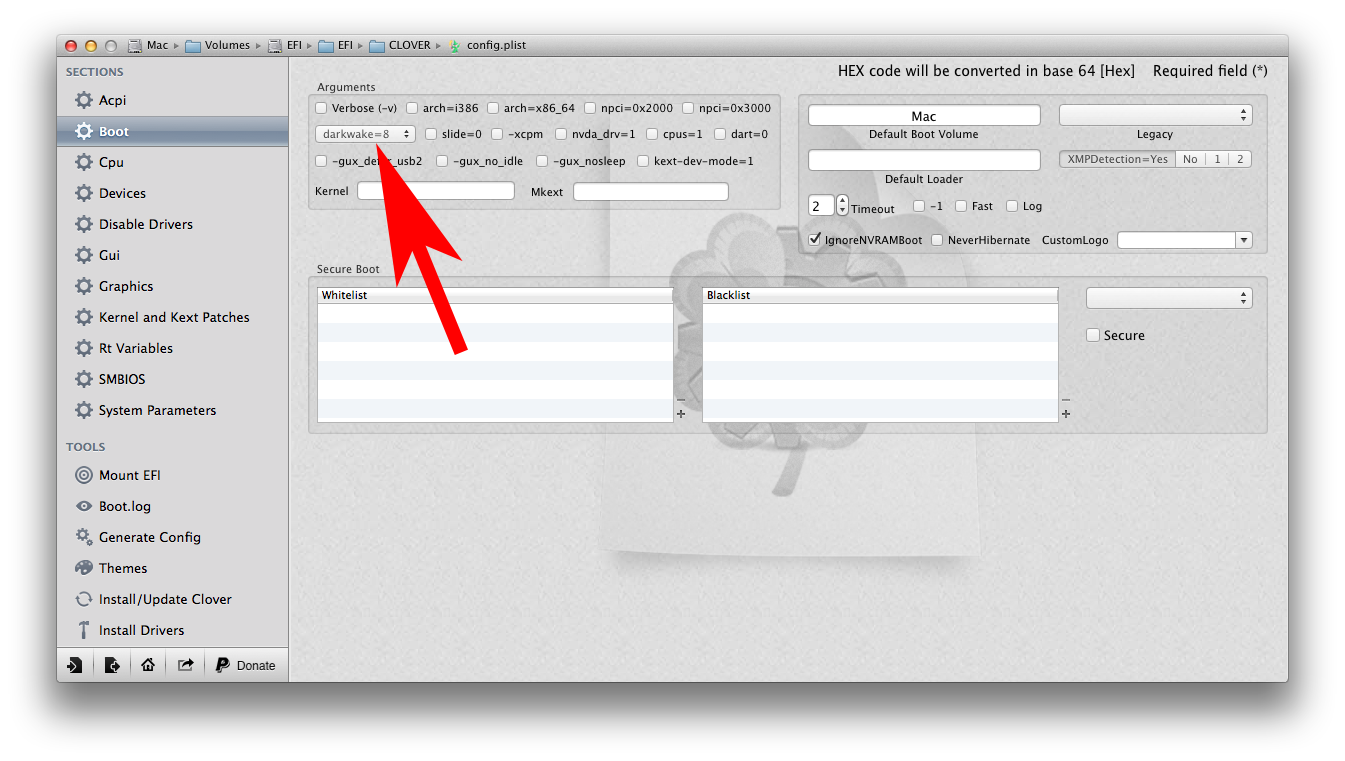
uuidgenDrivers > System > AppleRTC Patch for CMOS Reset
Customize > Boot Options > Basic Boot Options
Customize > System Definitions > Mac mini > Mac Mini 6,2
Customize > Themes > tonymacx86 BlackDrivers > System > AppleRTC Patch for CMOS Reset