- Joined
- Nov 10, 2016
- Messages
- 14
- Motherboard
- Gigabyte Z170X-UD3
- CPU
- Intel Core i5 6600
- Graphics
- Gigabyte Auros 1070ti
- Mac
- Mobile Phone
hi
when install phase 2 my system has been restarted
what the problem ??
my specs :
i5 6600
16gig ddr4 2400
hdd western digital 1tb
nvidia zotac gtx 750ti
but when remove nv_disable=1 from boot arrang in clover phase 2 installation progresses after progresses in a few minutes show me error
I tried with no-convert and without no convert
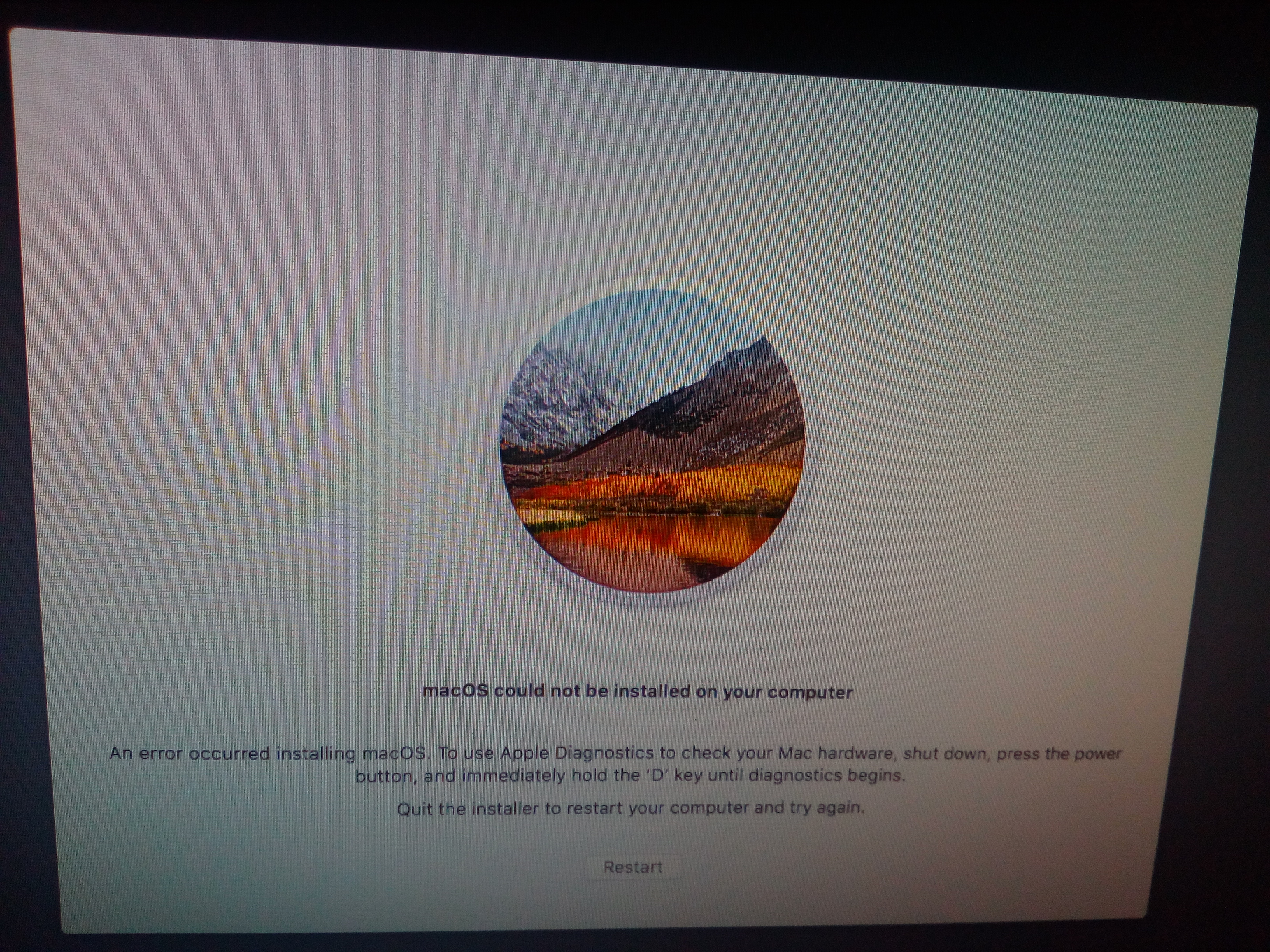
when install phase 2 my system has been restarted
what the problem ??
my specs :
i5 6600
16gig ddr4 2400
hdd western digital 1tb
nvidia zotac gtx 750ti
but when remove nv_disable=1 from boot arrang in clover phase 2 installation progresses after progresses in a few minutes show me error
I tried with no-convert and without no convert
