- Joined
- Apr 12, 2021
- Messages
- 900
- Motherboard
- Asus z590 ROG Maximus XIII Hero
- CPU
- i9-11900K
- Graphics
- RX 6600 XT
- Mac
- Classic Mac
- Mobile Phone
There's discussion in Monterey threads about slow boot times with Samsung. Dortania (vit9696) has narrowed this down to problems in Trim support versus Apple's NVMe driver. They are asking for users to help with their testing.
Moreover, according to same article, Apple's NVMe driver is known to be fatal for Phison based drive brands due to workloads that can cause the drive to overload and fail losing all data, which I have seen myself!

 github.com
github.com
//Incompatible with IONVMeFamily (die under heavy load):
MY DIRECT EXPERIENCE OF 2 NEW DRIVES DYING WITHIN WEEKS
//dreamwhite commented on May 21:
I don't know if you'll ever consider the following, but apparently many models of Phison E12 (like Sabrent Rocket NVMe 3.0 TLC 64 layers NAND) have a broken trim support and are going to failure of the disk. In less than 1 year, I wrote just 5.2 TB of data for my 512GB model and the drive estimated life was 94%. According to Sabrent TBW warranty, the 500GB 3.0 TLC model should have 800TBW of life which is a joke. Please avoid buying NVMes with Phison E12 controller. I opted for a WD Black SN750 and it works flawlessly both with and without TRIM ^^//
The Dortania report confirms my experience with Sabrent and WD re Phison. When I was building a new hack last spring I chose a Sabrent Rocket 4 which quickly died, and a replacement from Sabrent also quickly died as documented in these posts:
MY BUILD

 www.tonymacx86.com
www.tonymacx86.com
DRIVE FAILURE INCIDENT

 www.tonymacx86.com
www.tonymacx86.com
FOLLOWUP

 www.tonymacx86.com
www.tonymacx86.com
—Sry for too many words, I like words
I replaced the Sabrent with a WD Black SN750 which so far has no problems.
I have also used a Samsung 980 Pro in this build, which I am now returning (literally mailing today) because of file data loss and SMART media errors. I managed to recover back to the WD SN750 (Ohh the stories I could tell)
THE ABOVE DORTANIA GITHUB LINK WILL LEAD YOU TO THE FOLLOWING OPENCORE ENHANCEMENT TO SUPPORT TRIM TIMEOUT TESTING
//SetApfsTrimTimeout: integer
Failsafe: -1
Requirement: 10.14 (not required for older)
Description: Set trim timeout in microseconds for APFS filesystems on SSDs.
[EXPLANATION]
The APFS filesystem is designed in a way that the space controlled via the spaceman structure is either used or free. This may be different in other filesystems where the areas can be marked as used, free, and unmapped. All free space is trimmed (unmapped/deallocated) at macOS startup. The trimming procedure for NVMe drives happens in LBA ranges due to the nature of the DSM command with up to 256 ranges per command. The more fragmented the memory on the drive is, the more commands are necessary to trim all the free space. Depending on the SSD controller and the level of drive fragmenation, the trim procedure may take a considerable amount of time, causing noticeable boot slowdown. The APFS driver explicitly ignores previously unmapped areas and repeatedly trims them on boot. To mitigate against such boot slowdowns, the macOS driver introduced a timeout (9.999999 seconds) that stops the trim operation when not finished in time. On several controllers, such as Samsung, where the deallocation process is relatively slow, this timeout can be reached very quickly. Essentially, it means that the level of fragmentation is high, thus macOS will attempt to trim the same lower blocks that have previously been deallocated, but never have enough time to deallocate higher blocks. The outcome is that trimming on such SSDs will be non-functional soon after installation, resulting in additional wear on the flash.
One way to workaround the problem is to increase the timeout to an extremely high value, which at the cost of slow boot times (extra minutes) will ensure that all the blocks are trimmed. Set this option to a high value, such as 4294967295, to ensure that all blocks are trimmed. Alternatively, use over-provisioning, if supported, or create a dedicated unmapped partition where the reserve blocks can be found by the controller. Conversely, the trim operation can be disabled by setting a very low timeout value. e.g. 999. Refer to this for details.
[REQ TRANSLATION]
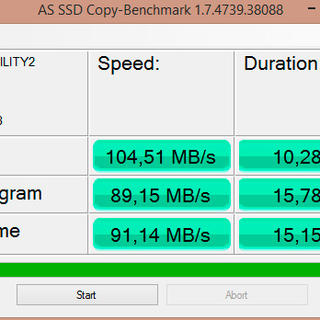
 interface31.ru
//
interface31.ru
//
HTH
Moreover, according to same article, Apple's NVMe driver is known to be fatal for Phison based drive brands due to workloads that can cause the drive to overload and fail losing all data, which I have seen myself!
SSD hall of fame needs new entries · Issue #192 · dortania/bugtracker
Guide Anti-Hackintosh Buyers Guide (link) After our discovery of a severe bug in the TRIM implementation of practically all Samsung SSDs we spent time investigating which SSDs are affected by all k...
//Incompatible with IONVMeFamily (die under heavy load):
- GIGABYTE 512 GB M.2 PCIe SSD (e.g. GP-GSM2NE8512GNTD) (need more tests)
- ADATA Swordfish 2 TB M.2-2280
- SK Hynix HFS001TD9TNG-L5B0B
- SK Hynix P31
- Samsung PM981 models
- Micron 2200V MTFDHBA512TCK
- Asgard AN3+ (STAR1000P)
- Netac NVME SSD 480//
MY DIRECT EXPERIENCE OF 2 NEW DRIVES DYING WITHIN WEEKS
//dreamwhite commented on May 21:
I don't know if you'll ever consider the following, but apparently many models of Phison E12 (like Sabrent Rocket NVMe 3.0 TLC 64 layers NAND) have a broken trim support and are going to failure of the disk. In less than 1 year, I wrote just 5.2 TB of data for my 512GB model and the drive estimated life was 94%. According to Sabrent TBW warranty, the 500GB 3.0 TLC model should have 800TBW of life which is a joke. Please avoid buying NVMes with Phison E12 controller. I opted for a WD Black SN750 and it works flawlessly both with and without TRIM ^^//
The Dortania report confirms my experience with Sabrent and WD re Phison. When I was building a new hack last spring I chose a Sabrent Rocket 4 which quickly died, and a replacement from Sabrent also quickly died as documented in these posts:
MY BUILD

Z490 & Z590 - Will Z590 ever have macOS Support ?
Hello Guys, My Z590 Mainboard and my Core i7 11700KF arrived yesterday Finally and I could tried to install MacOS Finally. And it Works but I still have some problems with the Audio. I share my specs: * Core i7 11700KF * Asrock Z590M-Pro4 * DDR4 3000Mhz Kingston HyperX * NVME MP600 2TB Gen 4 *...
 www.tonymacx86.com
www.tonymacx86.com
DRIVE FAILURE INCIDENT

Z490 & Z590 - Will Z590 ever have macOS Support ?
I have an MSI MEG Z590 ACE with an i9-11900K and OpenCore version 0.6.9. Most things seem to work except for sleep and Thunderbolt 4. Audio appears to be internal USB so no problems there. Intel Bluetooth seems to work with no kexts at all. No Airdrop, though. Wifi is Intel ant not working, but...
 www.tonymacx86.com
www.tonymacx86.com
FOLLOWUP

Z490 & Z590 - Will Z590 ever have macOS Support ?
Yeah, works fine in Windows for me as well..Just black screen in macOS :( Doesn't seem to work in Manjaro Linux either when using the USB-C cable to the monitor. Try adding i915.force_probe=4c8a as a Linux grub boot argument. I had to do this on Ubuntu to get the iGPU working.
 www.tonymacx86.com
www.tonymacx86.com
—Sry for too many words, I like words
I replaced the Sabrent with a WD Black SN750 which so far has no problems.
I have also used a Samsung 980 Pro in this build, which I am now returning (literally mailing today) because of file data loss and SMART media errors. I managed to recover back to the WD SN750 (Ohh the stories I could tell)
THE ABOVE DORTANIA GITHUB LINK WILL LEAD YOU TO THE FOLLOWING OPENCORE ENHANCEMENT TO SUPPORT TRIM TIMEOUT TESTING
//SetApfsTrimTimeout: integer
Failsafe: -1
Requirement: 10.14 (not required for older)
Description: Set trim timeout in microseconds for APFS filesystems on SSDs.
[EXPLANATION]
The APFS filesystem is designed in a way that the space controlled via the spaceman structure is either used or free. This may be different in other filesystems where the areas can be marked as used, free, and unmapped. All free space is trimmed (unmapped/deallocated) at macOS startup. The trimming procedure for NVMe drives happens in LBA ranges due to the nature of the DSM command with up to 256 ranges per command. The more fragmented the memory on the drive is, the more commands are necessary to trim all the free space. Depending on the SSD controller and the level of drive fragmenation, the trim procedure may take a considerable amount of time, causing noticeable boot slowdown. The APFS driver explicitly ignores previously unmapped areas and repeatedly trims them on boot. To mitigate against such boot slowdowns, the macOS driver introduced a timeout (9.999999 seconds) that stops the trim operation when not finished in time. On several controllers, such as Samsung, where the deallocation process is relatively slow, this timeout can be reached very quickly. Essentially, it means that the level of fragmentation is high, thus macOS will attempt to trim the same lower blocks that have previously been deallocated, but never have enough time to deallocate higher blocks. The outcome is that trimming on such SSDs will be non-functional soon after installation, resulting in additional wear on the flash.
One way to workaround the problem is to increase the timeout to an extremely high value, which at the cost of slow boot times (extra minutes) will ensure that all the blocks are trimmed. Set this option to a high value, such as 4294967295, to ensure that all blocks are trimmed. Alternatively, use over-provisioning, if supported, or create a dedicated unmapped partition where the reserve blocks can be found by the controller. Conversely, the trim operation can be disabled by setting a very low timeout value. e.g. 999. Refer to this for details.
[REQ TRANSLATION]
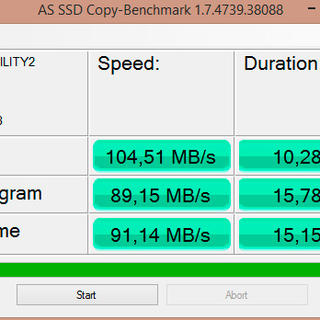
Можно ли эффективно использовать SSD без поддержки TRIM?
Вынесенный нами в заголовок вопрос довольно часто занимает умы системных администраторов. Действительно, что лучше, собрать из твердотельных дисков RAID массив, но потерять поддержку TRIM, или отказаться от отказоустойчивости в пользу высокой производительности? Ситуация усугубляется еще и тем...
HTH

