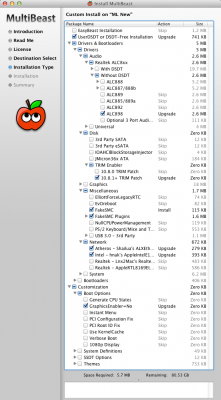- Joined
- Dec 23, 2012
- Messages
- 98
- Motherboard
- << need manufacturer name and model # >> See Forum Rules !!
- CPU
- i5 3570K
- Graphics
- GTX 660
- Mac
- Mobile Phone
Sticklyman's Build: i5 3570K, GA Z77X-UD5H, 8GB RAM, GTX 660

Components
Apple Mac OS X version 10.8.2 Mountain Lion
Gigabyte Intel Z77 LGA 1155 ATX Motherboard GA-Z77X-UD5H
http://www.amazon.com/gp/product/B007R21JK4/
Corsair Carbide Series Black 400R Mid Tower Computer Case
http://www.amazon.com/gp/product/B0055Q7BR4/
WD Blue 1 TB Desktop Hard Drive: 3.5 Inch, 7200 RPM, SATA III, 64 MB Cache - WD10EZEX
http://www.amazon.com/gp/product/B0088PUEPK/
Mini PCI-E to PCI-E Wireless Card w/ 3 Antennas
http://www.amazon.com/gp/product/B005Q751BA/
Broadcom BCM94322MC Mini PCI-e Card 487330-001
http://www.amazon.com/gp/product/B005GDTIK4/
TP-Link TL-ANT2405C 2.4 GHz 5dBi Indoor Desktop Omni-Directional Antenna
http://www.amazon.com/TP-Link-TL-ANT2405C-Desktop-Omni-Directional-Antenna/dp/B001VEAI74/ref=sr_1_3?s=electronics&ie=UTF8&qid=1358460163&sr=1-3&keywords=tp-link+antenna
SAMSUNG 8GB (2 x 4GB) 240-Pin DDR3 SDRAM DDR3 1600 (PC3 12800) Desktop Memory Model MV-3V4G3D/US
http://www.newegg.com/Product/Product.aspx?Item=N82E16820147096
Sony Optiarc 24X DVD Burner, Bulk Package 24X DVD+R 8X DVD+RW 12X DVD+R DL 24X DVD-R 6X DVD-RW 16X DVD-ROM 48X CD-R 32X CD-RW 48X CD-ROM Black SATA Model AD-7280S-0B
http://www.newegg.com/Product/Product.aspx?Item=N82E16811147126
Rosewill CAPSTONE Series CAPSTONE-750-M 750W ATX12V v2.31 & EPS12V v2.92 SLI Ready CrossFire Ready 80 PLUS GOLD Certified Modular Active PFC Power Supply
http://www.newegg.com/Product/Product.aspx?Item=N82E16817182264
Crucial M4 CT128M4SSD2 2.5" 128GB SATA III MLC Internal Solid State Drive (SSD)
http://www.newegg.com/Product/Product.aspx?Item=N82E16820148442
GIGABYTE GV-N660OC-2GD GeForce GTX 660 2GB 192-bit GDDR5 PCI Express 3.0 x16 HDCP Ready SLI Support Video Card
http://www.newegg.com/Product/Product.aspx?Item=N82E16814125443
Intel Core i5-3570K Ivy Bridge 3.4GHz (3.8GHz Turbo) LGA 1155 77W Quad-Core Desktop Processor Intel HD Graphics 4000 BX80637I53570K
http://www.newegg.com/Product/Product.aspx?Item=N82E16819116504
Refurbished Dell UltraSharp™ U2412M 24-inch Widescreen Flat Panel Monitor
http://outlet.us.dell.com/ARBOnline..._DESC=ALL&s=dfh&AspxAutoDetectCookieSupport=1
Already Owned
Hitachi Deskstar 1TB HDD, 7200 RPM, 64 MB Cache
Apple Keyboard with Numeric Keypad - English (USA)
http://store.apple.com/us/product/MB110LL/B/apple-keyboard-with-numeric-keypad?fnode=56
Logitech G5 Laser Mouse
http://www.amazon.com/Logitech-G5-Laser-Mouse-931376-0403/dp/B000AY5YI4
Comments
I built this machine as an upgrade to my 2007 era iMac. The iMac still works very well, but I wanted to play modern games. I went Hack so that I would have an update path in the future. I based my component choices off of the Tonymac buyers guide as well as http://www.logicalincrements.com/.
I originally was dead set on a Fractal Design case, but they all went out of stock, so I made the choice to flip to Corsair. I am very happy with that choice. Installation was a breeze, and the 400r looks way better in real life than it does in pictures. The case isn't actually black, but a very dark, gunmetal grey.
The video card was a breeze to get installed. I just left it out during initial OS X install (using Intel graphics), downloaded the latest drivers from nVidia, set GEnable=No, installed the card, and was good to go.
I have only run into two problems so far (system up and running for 5 days):
- Could not get UniBeast to boot at all at first. This turned out to be a faulty flash drive that wont hold formatting.
- Terrible bandwidth using my self-made airport card. This one turns out to be from the antennas. I was getting very poor bandwidth, but can occasionally get good speed by fiddling with the antennas. I replaced them with the TP-Link antenna I added to the parts list. I bought two of them and they work nice so far. They have magnets in the base so they sit on the side of my case. Transmit rates have not improved massively, but significantly, and enough for proper internet speeds.