- Joined
- Mar 17, 2012
- Messages
- 7,296
- Motherboard
- Gigabyte GA-B75M-HD3
- CPU
- i7-3770
- Graphics
- HD 5570
- Mac
- Mobile Phone
The Z97 - Deluxe is going to be a hard board to beat.
I'm not sure if there is enough PCIE lanes.
Both GPUs need at least 8x and the BlackMagic also needs at least 8x according to this page: https://www.blackmagicdesign.com/dk/products/decklink/techspecs
So you would need 3 PCIE slots that support at least 8 lanes of PCIE (the page says 8x PCIE gen 2, I'm not sure if 4x PCIE gen 3 would be possible).
Try poking around the bios to see if you can configure that last port as 8x
The only way I can see it working is this:Yes, but the exact specs for the video card says: 'Computer Interface PCI Express 4 lane generation 1, compatible with 4,8 and 16 lane PCIe Slots'
It means that I can set the bios to activate 3 slot... As I checked you can configure it but the maximum speed you can add id x4 and will disable USB3...
Question: Disabling USB3 what it means is disabling the USB3 in that PCI slot or the whole USB3 connectors of the computer will be disable?
Here a pic of the bios about the 3rd PCIe slot...
View attachment 209258

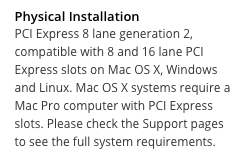
The Z97 - Deluxe is going to be a hard board to beat.
The only way I can see it working is this:
View attachment 209273
You would have to set the PCI-EX16_3 slot to X4 mode, which will DISABLE the USB 3.0 controller (I'm guessing the Asmedia controller), the board would probably still have some USB 3.0 ports as I think that the Z97 chipset includes some USB 3.0 ports. It will also DISABLE the Asmedia Sata controller, which will disable some of your sata ports.
The reasoning:
The Titan X need the most lanes as it is the most powerful card.
The Decklink needs at least X8 mode to work according to the product page:
View attachment 209274
The GTX 760 is less powerful than the Titan X and can run in X4, X8 or X16 mode, therefor I would install that in the last slot.
Ah you are right, it should work in the bottom slot in X4 mode:Hello Adrian, regarding my previous post don't you see some light at the end of the tunnel?
Thanks CRND, that's what I thought but there are some cables and the power supply to close to the slot and the 760 is too big, the GPU should be thiner or I need more space in the bottom... That's why the idea of having the Decklink in the last slot.
Anyways, are we talking about the same Decklink video card?? because there are several models and what I read differs from your specs... here is a pic of the exact Decklink model I use (Deklink SDI 4k)
View attachment 209278
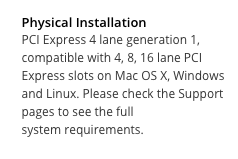
Hello Adrian, regarding my previous post don't you see some light at the end of the tunnel?
Hello guys, I got it
Both GPUs working and recognized by Resolve. I fix the decklink in last slot modifying settings in Bios:
1- I lost all USB 3 connectors from the back of the tower just one working on the front... Is there anyway to make them work even the manual of the motherboards are says they are disable its nice last slot is in use at x4? Using a card or something?
2- I gained some speed but looks like not too much or even nothing.... do you guys know a software which can let me see the performance of the GPUs using Davinci Resolve or any other application?

