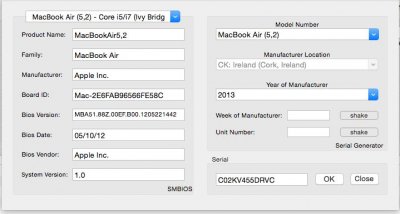- Joined
- Dec 1, 2012
- Messages
- 12
- Motherboard
- HP Prodesk 600 G4
- CPU
- i3 8100
- Graphics
- UHD 630
- Mac
- Mobile Phone
Sony Vaio Geforce GT 330M problem Black screen 'internal' monitor/ but hdmi works
Hi guys,
I have a Vaio VPCF12M1E with the following specs:
i5 520M
8GB RAM DDR 3
Wifi BCM943224HMS
Screen 16.4"
500GB HD
Geforce GT 330 M
I installed Yosemite 10.10 and everything is working properly but notebook monitor screen.
I don't know what is really happening.
I installed the system using 2 different graphics options on setup, that are:
1 - I installed without backup nvidia kexts during setup. Doing this, CE QI worked out of box. BUT JUST ON HDMI connected to a external monitor. The notebook screen turns off and does not show anything. This is freaking me out :/
2 - Installed using backup nvidia kexts during setup. Doing this, CE QI didn't work. BUT the notebook screen is working so far so good.
Do you guys know anyway to make the notebook monitor work using the first option ? I think there is a issue with the driver cause it cannot see that there is a internal monitor.
Thanks in advance !
Hi guys,
I have a Vaio VPCF12M1E with the following specs:
i5 520M
8GB RAM DDR 3
Wifi BCM943224HMS
Screen 16.4"
500GB HD
Geforce GT 330 M
I installed Yosemite 10.10 and everything is working properly but notebook monitor screen.
I don't know what is really happening.
I installed the system using 2 different graphics options on setup, that are:
1 - I installed without backup nvidia kexts during setup. Doing this, CE QI worked out of box. BUT JUST ON HDMI connected to a external monitor. The notebook screen turns off and does not show anything. This is freaking me out :/
2 - Installed using backup nvidia kexts during setup. Doing this, CE QI didn't work. BUT the notebook screen is working so far so good.
Do you guys know anyway to make the notebook monitor work using the first option ? I think there is a issue with the driver cause it cannot see that there is a internal monitor.
Thanks in advance !