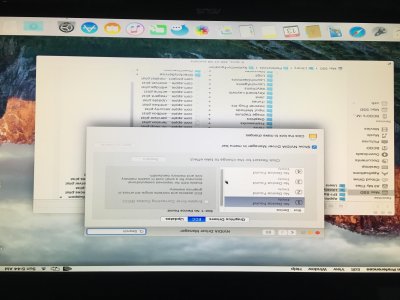- Joined
- Dec 17, 2014
- Messages
- 4,205
- Motherboard
- MSI Z97 Gaming 9 AC
- CPU
- i7-4790K
- Graphics
- RX 5700 XT
- Mac
- Classic Mac
- Mobile Phone
I attached the MultiBeast config. Still cant find the config.plist. I also saw on another thread where you advise to use iMac14,2 instead of MacPro6,1. If you advise I will redo the startup with this selection. Do you advise using Yosemite rather than El Capitan?
I need this machine up and running for work and have been researching as much as possible to get this machine running. Seems like its close as the OS loads with ease just need to figure out the graphics issue.
Again any support is greatly appreciated.
El Capitan is not the issue.
See problem #4 to solve the issue with using MacPro6,1 - http://www.tonymacx86.com/graphics/161256-solving-nvidia-driver-install-loading-problems.html
Using iMac14,2 does not have this issue which is why I suggest it.