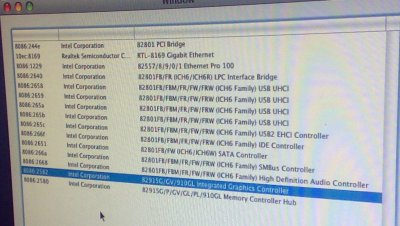- Joined
- Feb 9, 2010
- Messages
- 236
- Motherboard
- Asus G73SW
- CPU
- i7-2630QM
- Graphics
- GTX 460M
- Mac
- Classic Mac
- Mobile Phone
Ok - so you guys remember that system I have been playing around with for my mate? It's nothing special, but it was free - so it made sense to have a play with it. He has a laptop for primary use, so it's not expected that the system be a killer one.
It's a redundant server -the spec is:
Board: Gigabyte GA-8I915G-MF
CPU: Some ancient P4 @ 3GHz (not sure on model no)
RAM: 2 x 512MB DDR PC3200 @ 400MHz
HDD: 2 x 160GB Seagate (SATA)
Sound: Using USB dongle (on board sound is not working in either win or mac os)
Ethernet: Using an Intel 82556 series which I ripped out of an old desktop
Also has: LSI Logic SCSI card (LSI21003) connected to an AIT4 tape drive, DVD drive (IDE).
To Do List:
Hardware: Replacing PSU (noisy bearing), Adding 1GB more RAM (maybe 2GB if I can get the PSU cheaper), adding a dedicated GPU (PCIe as there is no AGP slot), adding Freecom IDE Superdrive (I used to use this on my G5 but the enclosure is shot).
Software: Dual Boot Win7 and (1 HDD for each) as Parallels will not run.
The integrated GPU is pants (Intel GM930 I think). It's not supported fully in Mac OS X and Win 7 is bitching about it.
I've found these cheap:
1. GeForce 8400 GS 256MB (Acer)
2. GeForce 6600 GT 128MB (Asus)
I was looking on the HCL for 10.5.8 here: http://wiki.osx86project.org/wiki/index ... CI_Express
The board manufacturers are listed as ZOLTAC and Leadtek/WinFast respectively.
I found the 6600 for £15 and the 8400 for £12.
My question is - Does the board manufacturer make any major difference or is it simply a matter of tweaking settings?
It's a redundant server -the spec is:
Board: Gigabyte GA-8I915G-MF
CPU: Some ancient P4 @ 3GHz (not sure on model no)
RAM: 2 x 512MB DDR PC3200 @ 400MHz
HDD: 2 x 160GB Seagate (SATA)
Sound: Using USB dongle (on board sound is not working in either win or mac os)
Ethernet: Using an Intel 82556 series which I ripped out of an old desktop
Also has: LSI Logic SCSI card (LSI21003) connected to an AIT4 tape drive, DVD drive (IDE).
To Do List:
Hardware: Replacing PSU (noisy bearing), Adding 1GB more RAM (maybe 2GB if I can get the PSU cheaper), adding a dedicated GPU (PCIe as there is no AGP slot), adding Freecom IDE Superdrive (I used to use this on my G5 but the enclosure is shot).
Software: Dual Boot Win7 and (1 HDD for each) as Parallels will not run.
The integrated GPU is pants (Intel GM930 I think). It's not supported fully in Mac OS X and Win 7 is bitching about it.
I've found these cheap:
1. GeForce 8400 GS 256MB (Acer)
2. GeForce 6600 GT 128MB (Asus)
I was looking on the HCL for 10.5.8 here: http://wiki.osx86project.org/wiki/index ... CI_Express
The board manufacturers are listed as ZOLTAC and Leadtek/WinFast respectively.
I found the 6600 for £15 and the 8400 for £12.
My question is - Does the board manufacturer make any major difference or is it simply a matter of tweaking settings?