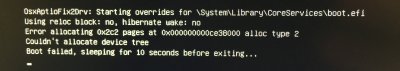- Joined
- Nov 7, 2011
- Messages
- 19
- Motherboard
- Z390 Aorus Pro WiFi
- CPU
- i7-9700K
- Graphics
- RX 580
- Mac
- Mobile Phone
Ahhhh I sat down to boot the machine up into OS X this morning and the damn thing is working.
So for Googlers - that's a UAD Apollo 16 MKII on Sierra 10.12.6 on a Z270X-UD3. The system definition is actually iMac 14,3.
I have NO idea how that happened, but the last steps I took were re-downloading the latest UAD drivers and unplugging the power cable last night after turning it off. I did actually do this after installing the firmware on Windows.
System profiler has no idea about it in the Thunderbolt area, but in Audio it sees it (notice I also have a PCI-e Raydat in there and a PCI-ie UAD-2 quad card).
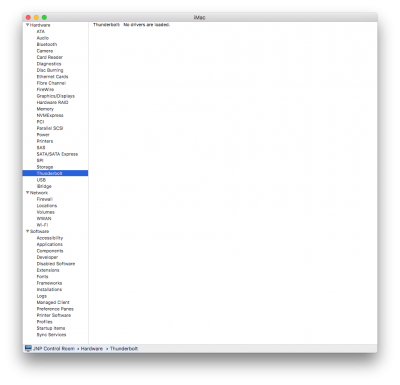
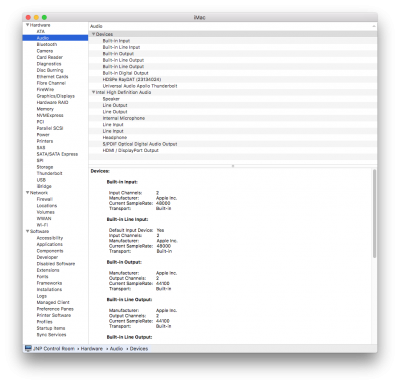
But here is a screenshot of it working in OS X

I'm actually pretty determined to figure out how this worked because I have no idea. I did, however, follow a lot of the great information from this thread.
I guess if you buy one of these cards in your Gigabyte board, just know that these UAD interfaces will work - it just is a bit fiddly. No idea how stable it is though!
EDIT / UPDATE
I have come to understand the problem with getting this unit to work is actually related to power state (and possibly that little header cable).
So for flawless operation
So for Googlers - that's a UAD Apollo 16 MKII on Sierra 10.12.6 on a Z270X-UD3. The system definition is actually iMac 14,3.
I have NO idea how that happened, but the last steps I took were re-downloading the latest UAD drivers and unplugging the power cable last night after turning it off. I did actually do this after installing the firmware on Windows.
System profiler has no idea about it in the Thunderbolt area, but in Audio it sees it (notice I also have a PCI-e Raydat in there and a PCI-ie UAD-2 quad card).
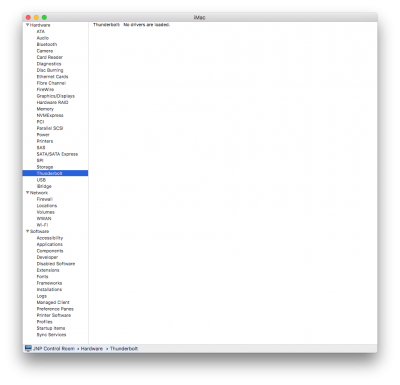
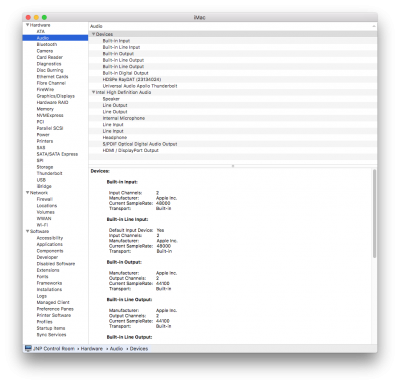
But here is a screenshot of it working in OS X

I'm actually pretty determined to figure out how this worked because I have no idea. I did, however, follow a lot of the great information from this thread.
I guess if you buy one of these cards in your Gigabyte board, just know that these UAD interfaces will work - it just is a bit fiddly. No idea how stable it is though!
EDIT / UPDATE
I have come to understand the problem with getting this unit to work is actually related to power state (and possibly that little header cable).
- If the header cable is in, I must power the Apollo on at the BIOS loading screen and NOT power the unit on before boot (which is a lot of advice that I read on this forum).
- If you power it on before turning on the computer, it does not work.
- I must turn the unit on and off whether I use shut down or reboot and power it back up at that screen.
- If the header cable is unplugged, the unit powers up less often, but it works on reboot without powering the it off and on.
So for flawless operation
- Plug the header cable in.
- Power on the unit only at the BIOS loading screen at the start of the boot process (and not before you turn on your machine).
Last edited: