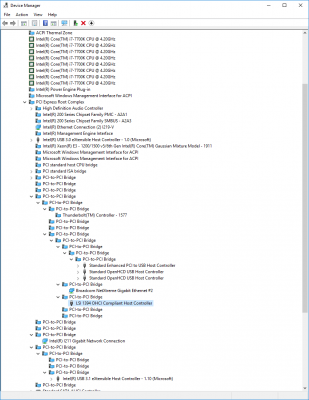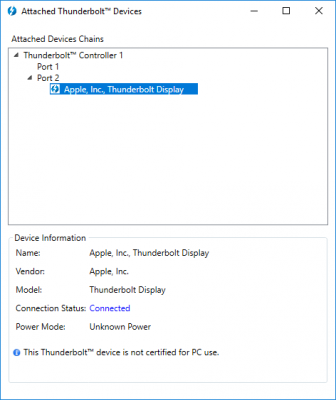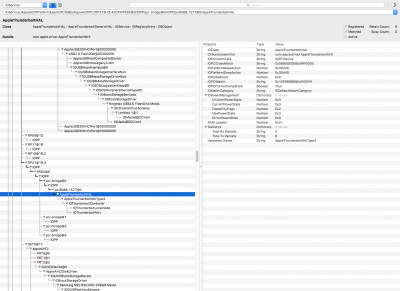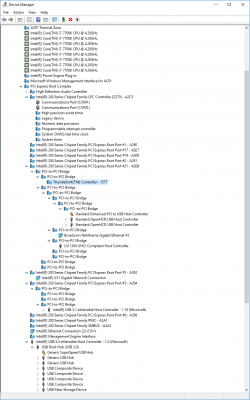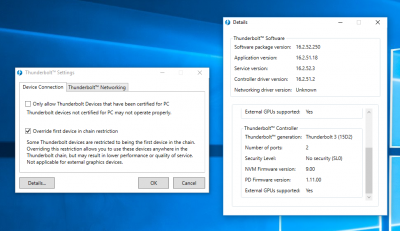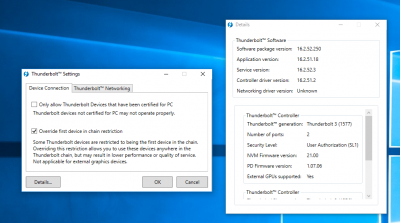- Joined
- Apr 16, 2011
- Messages
- 15
- Mac
- Classic Mac
- Mobile Phone
If the problem is with the iGPU then not using the iGPU would help. I don't know how well mixing iGPU and Nvidia works. I avoid it because iGPU support seems broken in Hackintosh for multiple displays.
The GC-ALPINE RIDGE doesn't have mini-DP output. You need a USB-C DisplayPort alt mode to mini-DP cable for that. The GC-ALPINE RIDGE has the following functions (I don't think any of these functions require the header cable because they all seem to work in macOS on my Z170X-Gaming 7 which doesn't have a Thunderbolt add-in card header):
1) Two 4 lane DisplayPort 1.2 to USB-C DisplayPort alt mode adapters.
2) Two 4 lane DisplayPort 1.2 to Thunderbolt 3 adapters.
3) Dual 4 lane DisplayPort 1.2 to Thunderbolt 3 adapter.
4) Two port USB 3.1 gen 2 controller with 2 lane DisplayPort 1.2 alt mode capability for each port.
5) Thunderbolt 3 NHI (not useable on hackintosh yet?)
6) (I'm ignoring the HDMI output of the GC-ALPINE RIDGE because I don't know what it's good for since it's only HDMI 1.4)
It's the only solution that does all that so I don't think you can call it expensive. The Sunix UPD2018 and Delock 89582 don't have Thunderbolt and only have one DisplayPort input.
Your onboard Thunderbolt controller only gives you one Thunderbolt 3 port and it has only one DisplayPort input so you can't do 5K or two 4K displays, and the input is from the iGPU. The second Thunderbolt 3 port is USB 3.1 gen 2 only with no DisplayPort.
The GC-ALPINE RIDGE has two DisplayPort inputs so you can do 5K or two 4K displays and you can choose to use the IGPU or your graphics card, and it has two Thunderbolt 3 ports. Other than that, there's no performance difference.
The Thunderbolt NVM firmware versions may be different. For example, The GC-ALPINE RIDGE has a newer version than my motherboard. It doesn't look like Gigabyte will ever upgrade my Z170X-Gaming 7 Thunderbolt NVM version. I don't know what version your motherboard has. It doesn't look like there's a firmware update for it yet. Intel should not have given control of the firmware updaters to the motherboard manufacturers because they won't update them.
https://communities.intel.com/thread/111547
@joevt thank you for the detailed reply!
BTW, when I said the Alpine Ridge card was "expensive" I didn't mean it literally—I just meant 'acting as a glorified active video adapter.' In fact, I got it on sale today for only $50 at Fry's Electronics (the card seems hard to find elsewhere in the US)!
Anyways, I just popped in the card so I could send my GTX 1060's video output to my Apple Thunderbolt Display... and it works fine for video, but the other ports on the display (USB/FW/Ethernet, FaceTime camera) are not working in OS X 10.12.6.
Surprising, given that I thought the TB3 via the motherboard header would work the same as the TB3 backpanel port. In Windows 10, when I went to install the Alpine Ridge card's drivers, it was just the same set of Thundebolt drivers I already installed for the backpanel port. Upon launch, the installer only gave me the option to remove the drivers, not to update or install new ones.
If anyone has any ideas, I'd appreciate it!