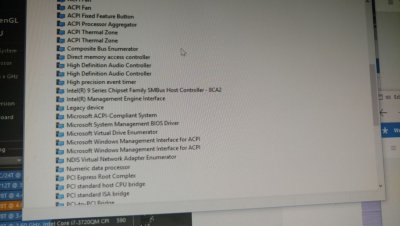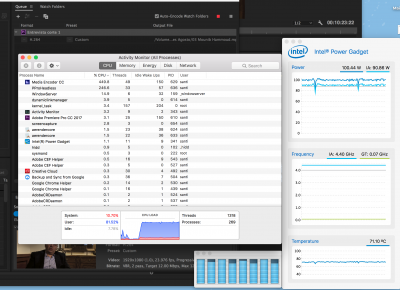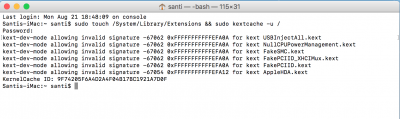- Joined
- Jul 18, 2015
- Messages
- 61
- Motherboard
- GA Z97X UD7 TH
- CPU
- Intel i7 4790K
- Graphics
- Gigabyte GTX 1050 TI Windforce
Hi!
Sierra 10.12.5 works (Graphics accelerated, audio and USBs working) but still need cpus=4 to not getting restarted after minutes of using the hackintosh. EFI Folder attached.
I search for other similar threads but are old and relative to Mavericks and El Capitan. Also don´t know how to create SSDTs and stuff. Read about Lapic Kernel Patcher, but seems that is for laptops.
Also found this VoodooTSCSync.kext: http://forge.voodooprojects.org/p/voodootscsync/downloads/
But not sure how to use it and if actually works on Sierra.
I was getting help on this thread with other issues related to my hackintosh: https://www.tonymacx86.com/threads/...orking-sierra-ga-z97x-ud7-th-i7-4790k.227381/
But then decided it was best to create new thread with my actual and only issue left to solve.
Sierra 10.12.5 works (Graphics accelerated, audio and USBs working) but still need cpus=4 to not getting restarted after minutes of using the hackintosh. EFI Folder attached.
I search for other similar threads but are old and relative to Mavericks and El Capitan. Also don´t know how to create SSDTs and stuff. Read about Lapic Kernel Patcher, but seems that is for laptops.
Also found this VoodooTSCSync.kext: http://forge.voodooprojects.org/p/voodootscsync/downloads/
But not sure how to use it and if actually works on Sierra.
I was getting help on this thread with other issues related to my hackintosh: https://www.tonymacx86.com/threads/...orking-sierra-ga-z97x-ud7-th-i7-4790k.227381/
But then decided it was best to create new thread with my actual and only issue left to solve.