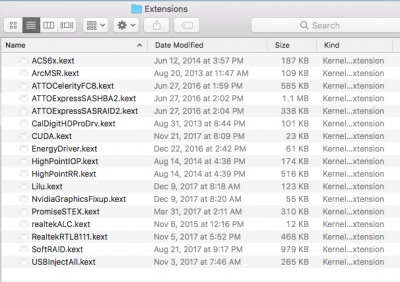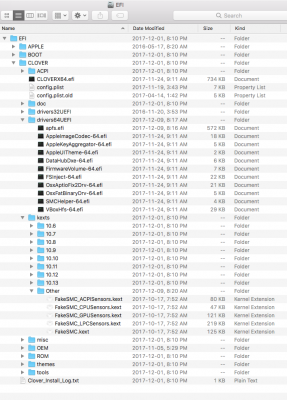- Joined
- Dec 19, 2014
- Messages
- 4
- Motherboard
- Gigabyte GA-Z97M-D3H
- CPU
- i7-4790K
- Graphics
- GTX 1080 T
- Mac
- Mobile Phone
Hello,
I did a fresh install of 10.13.2 High Sierra with Unibeast 8.1.0 on a Gigabyte GA-Z97M-D3H equipped with a TP-Link TL-WDN4800 (N900 model with 3 antennas).
The install went ok and I could enter MacOS with no problem. Ethernet and Wi-fi connectivity seemed to be ok, but it appeared that wireless was not reliable (pinging google failed most of the time and the rare packets that passed had more then 1 sec transmission time). So I switched to ethernet connectivity with the embedded Realtek Gbe LAN, which ran successfully.
I downloaded Multibeast 10.2.0 and ran it to install the necessary kexts.
After a reboot, the wifi is still unstable (can connect to my SSID but pings are failing most of the time), and the Realtek chip does not detect my cable (show disconnected status), even after unplug-replug.
Any idea why this is happening?
Correct me if I'm wrong but I think that during installation, network kexts are loaded from my "usb install key". I assume it contained correct LAN kexts.
And after the reboot, the kexts used are the ones installed by Multibeast, which are not working in my case (missing or wrong kexts). [In the past I used the RTL8111 kext, I will try to install it this evening]
My 2 questions are:
- Do I understand correctly the kext selection?
- For other members having the same mobo, can you tell me which kexts/multibeast options/tweaks you are using?
I did a fresh install of 10.13.2 High Sierra with Unibeast 8.1.0 on a Gigabyte GA-Z97M-D3H equipped with a TP-Link TL-WDN4800 (N900 model with 3 antennas).
The install went ok and I could enter MacOS with no problem. Ethernet and Wi-fi connectivity seemed to be ok, but it appeared that wireless was not reliable (pinging google failed most of the time and the rare packets that passed had more then 1 sec transmission time). So I switched to ethernet connectivity with the embedded Realtek Gbe LAN, which ran successfully.
I downloaded Multibeast 10.2.0 and ran it to install the necessary kexts.
After a reboot, the wifi is still unstable (can connect to my SSID but pings are failing most of the time), and the Realtek chip does not detect my cable (show disconnected status), even after unplug-replug.
Any idea why this is happening?
Correct me if I'm wrong but I think that during installation, network kexts are loaded from my "usb install key". I assume it contained correct LAN kexts.
And after the reboot, the kexts used are the ones installed by Multibeast, which are not working in my case (missing or wrong kexts). [In the past I used the RTL8111 kext, I will try to install it this evening]
My 2 questions are:
- Do I understand correctly the kext selection?
- For other members having the same mobo, can you tell me which kexts/multibeast options/tweaks you are using?