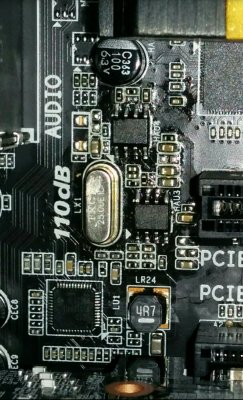When the motherboard works well, it seems to work very well. I exchanged my UD5H for a UD3H and haven't had any further problems. Its my main workhorse and gets used 6-10 hours per day and has lots of USB stuff plugged into it.
It appears to be a random fault that doesn't hit everybody otherwise Google would be full of it. I have tried to see if there is a different version motherboard which could indicate that Gigabyte have fixed it. I couldn't get another UD5H so got a UD3H instead (and didn't regret the change at all), so couldn't see if there was a V2 or a V1.1. My sample set is only one personal one and what the intertubes tell me. My UD3H is V1.1 but have no idea what that really means.
I'm currently very happy with the Gigabyte board to be honest. When the UD3H turned up, I simply plugged the SSD in from the UD5H and carried on where I'd left off. It just worked. I also had three USB 3.0 PCI cards lying around so the lack of the USB 3.0 bank panel wasn't a massive issue, annoying but I worked around it.
The UD3H and UD5H boards look awfully similar so I would assume that they all have the same 'potential' issue and I stress, potential, as Google is not full of this issue I would assume that its not a massive problem, otherwise it would be easy to get more information. As an example, my iPhone 4s had the wifi chip burning out issue and there were thousands of hits. Admittedly Gigabyte Z87X motherboards are a smaller group to have problems with, but if it was widespread far more people would be complaining.
I have been in the IT business for 30 years (sigh) and can remember how most manufacturers have been through their rubbish stages. IBM, Dell, Apple (lots of these), HP, Sun etc etc. I've had problems with MSI, Supermicro, Asus, Gigabyte, Intel motherboards over the years. I don't recall any manufacturer being perfect.
Its annoying, frustrating but thats the world we live in. I'm not convinced a different board manufacturer would be better, I know the installation for Gigabyte was so simple and I'll accept the dodgy USB chip for not wasting days and days of time trying to get the installation working.
Its up to you to how you want to proceed. I've been through the pain and can sympathise, but only you know how pissed off you are.
Rob.